As the most popular content management system (CMS), being a WordPress developer is not just worth it; it's a source of inspiration and motivation. But without a proper roadmap, you may get lost in the vast world of WordPress.
So, if you are motivated to become a WordPress developer but need help figuring out where to start, we have a comprehensive WordPress developer roadmap that will guide and support you every step of the way.
This blog will discuss the roadmap for WordPress development in simple, straightforward steps designed to give you confidence in your journey. But, before discussing the WordPress roadmap, it is crucial to have a basic understanding of the software.
What is WordPress?
WordPress is a well-known open-source content management system that lets users quickly create and manage websites and blogs.
At first, people mainly used WordPress to build blogs. But now, thanks to updates and a bunch of add-ons called plugins and themes, you can make all sorts of websites with it. For example:
- Business websites
- Online stores
- Resumes/Portfolios
- Forums
- Social networks
- Membership sites, and more.
Since its launch in 2003, WordPress has emerged as a user-friendly platform, powering millions of websites worldwide. Its intuitive interface, customizable themes, and extensive plugin ecosystem make it a comfortable and accessible tool for users of all skill levels, from newbies to experienced developers.
Also Read: How to Secure WordPress Website (Best Practices & Tips)
Advantages of WordPress
WordPress offers a robust, user-friendly, cost-effective solution for building and managing your website. It's a fabulous platform with many advantages for beginners and experienced developers. Some of the benefits are mentioned below:
1. Highly Customizable
Stay away from a generic look! WordPress provides an immense library of themes and plugins. This allows you to personalize your site's design and functionality to match your brand's wants ideally.
2. SEO-Friendly
WordPress is built with SEO (search engine optimization) in mind. So, it is pretty easy for users to SEO their websites. This helps your website rank higher in search results, driving more organic traffic.
3. Mobile-Responsive Design
In today's mobile-first world, having a site that looks wonderful and functions flawlessly on all devices is crucial. WordPress themes are typically responsive, ensuring a seamless user experience across desktops, tablets, and smartphones.
4. Security and Reliability
WordPress takes security seriously; regular updates help patch vulnerabilities and keep your website safe. Additionally, a wide range of security plugins are available to enhance your website's protection further.
Recommended Professional Certificates
Full Stack Development Mentorship Program
WordPress Bootcamp
WordPress Developer Roadmap
A clear roadmap is essential for anyone aspiring to become a WordPress developer. This journey involves continuous learning and adapting to new trends and technologies.
Estimating the time it takes to complete each section in the WordPress development roadmap can vary significantly based on your prior experience, learning pace, and the amount of time you can dedicate to learning and practice.
This WordPress developer roadmap 2026 gives all the details you need to become a professional WordPress developer or programmer:
1. Understand Web Development Basics
Before diving into WordPress, having a solid foundation in web development is crucial. This includes:
- HTML: The structure of web pages.
- CSS: Styling web pages.
- JavaScript: Adding interactivity to web pages.
- PHP: The server-side scripting language that fuels WordPress.
- MySQL: The database management system used by WordPress.
Pursuing a WordPress course can be an excellent way to learn these foundational skills comprehensively.
2. Learn About Different Types of CMS
While WordPress is a leading CMS, it's beneficial to understand how it compares to other systems like Joomla, Drupal, and Magento. This information helps you appreciate WordPress's strengths and choose the best tool for each project.
3. Install and Configure WordPress
Get hands-on experience by installing WordPress locally or on a web server. Learn how to:
- Install themes and plugins.
- Customize settings and configurations.
- Manage content, including posts, pages, and media.
4. Master WordPress Themes and Plugins
Themes and plugins are the core of WordPress customization. Understanding how they work is essential for any WordPress developer.
Themes
Themes control the look of a WordPress website. Learn how to:
- Install and activate themes.
- Customize themes using the WordPress Customizer.
- Create child themes for advanced customization.
- Develop custom themes from scratch using HTML, CSS, PHP, and JavaScript.
Plugins
Plugins extend WordPress functionality. Learn how to:
- Install and configure plugins.
- Write custom plugins to add new features.
- Understand hooks, actions, and filters in WordPress development.
5. Build Real Projects
- Start working on personal or small client projects to gain practical experience.
6. Explore Advanced WordPress Development
To become proficient, you need to delve deeper into advanced topics:
- Custom Post Types and Taxonomies: Extend WordPress to handle different types of content.
- REST API: Interact with WordPress using RESTful APIs for headless CMS solutions.
- Gutenberg Block Development: Create custom blocks for the new WordPress editor.
Also Read: Top 51 WordPress Interview Questions and Answers
7. Optimize for Performance and Security
A good WordPress developer ensures that websites are fast and secure. Learn about:
- Performance Optimization: Caching, image optimization, and minimizing HTTP requests.
- Security Best Practices: Securing WordPress installations, user roles, and permissions, protecting against common vulnerabilities.
8. Stay Updated and Engage with the Community
WordPress constantly evolves, so staying updated with the current trends, updates, and best practices is crucial. Engage with the WordPress community by:
- Participating in forums and discussion groups.
- Attending WordPress meetups and WordCamps.
- Following WordPress blogs and newsletters.
9. Keep Learning, Always
To learn from experts and expand your knowledge, consider taking an online course in WordPress Development or attending workshops on WordPress development.
10. Build a Portfolio and Seek Opportunities
Start building a portfolio by working on personal projects, contributing to open-source projects, or taking freelance work. A strong portfolio showcases your skills and can help you land the highest-paying job opportunities.
Remember that becoming a proficient WordPress developer takes time and practice. Be patient with yourself, keep learning, and don't be afraid to take on challenging projects to expand your skills.
WordPress Development Roadmap: Career Path
The flexibility of a career in WordPress development allows for both freelancing and full-time employment opportunities. Each path offers different benefits and challenges.
1. Freelancing in WordPress Development
Freelancing in WordPress development offers unique benefits, such as flexibility and the freedom to select projects. Platforms like Upwork, Freelancer.com, and PeoplePerHour are excellent for finding freelance opportunities. However, it requires self-discipline, marketing skills, and managing client relationships effectively.
2. Full-time WordPress Development
Full-time WordPress development roles provide stability and offer additional benefits like ongoing training, team collaboration, and career progression opportunities. These roles can be found in digital agencies, large corporations, and startups.
3. Combining Both Worlds
Many WordPress developers start as freelancers and move into full-time roles or vice versa. This adaptability, often referred to as 'Combining Both Worlds,' is one of the significant advantages of a career in WordPress development. It opens up a world of possibilities and career advancement, making your journey in WordPress development an optimistic one.
4. Starting Your Own Business
If you have an entrepreneurial spirit, consider starting your own web development business. This path requires more effort and risk but can be highly rewarding.
Upcoming Masterclass
Attend our live classes led by experienced and desiccated instructors of Wscube Tech.
WordPress Developer Roadmap: Opportunity In Recent Times
Now, let’s ponder a crucial question: what does the future hold for WordPress development? This is a common concern for newcomers, and rightly so. Is it a field worth investing your time and effort in?
To make up your mind, check out the below statistics:
- Currently, 27% of websites are running on WordPress.
- Within the top 1 million sites, WordPress powers 37% of them.
These impressive statistics highlight WordPress's dominance in the digital landscape and solidify the security and promise of a career in WordPress development. By choosing this path, you can steer clear of the uncertainties often associated with the job market.

FAQs on WordPress Development Roadmap
The time it takes to become a WordPress developer varies based on your experience. For someone with a basic understanding of web development, it can take 3 to 6 months of dedicated learning and practice to become a pro in WordPress development. This includes mastering HTML, CSS, JavaScript, and PHP and learning WordPress-specific skills like theme and plugin development.
Becoming a WordPress developer can be challenging, especially if you are new to web development. However, it's manageable with dedication and the right resources. The learning curve involves understanding the basics of web development and WordPress-specific skills like theme and plugin creation. The supportive WordPress community, extensive online tutorials, and comprehensive courses are there to guide you, making the journey accessible for beginners willing to put in the effort.
With the high demand for WordPress developers and the potential for good pay, it's a field with plenty of promise. However, web developers must either embrace innovation or risk becoming lost in the maelstrom of new digital trends in this constantly changing field.
WordPress's future is promising, offering opportunities for growth and career security. Its flexibility, cost-effectiveness, and ability to quickly build trust with clients and management make it a valuable skill. Embracing this future will help you establish your identity and secure your career as a WordPress developer.
While not essential, prior coding experience can be helpful. However, WordPress development offers opportunities for beginners without a strong IT background. With the right resources and dedication, anyone can learn the necessary skills.
A solid grasp of HTML, CSS, JavaScript, PHP, and MySQL is essential. These fundamental web development skills form the foundation for working with WordPress.
You can specialize in front-end or back-end development, focus on theme or plugin creation, or become a full-stack WordPress developer with expertise in both areas. There are also opportunities in website maintenance, customization, and project management.
Conclusion
A captivating internet presence is no longer a luxury; it's a necessity. WordPress development roadmap empowers you to create websites and powerful tools that engage users, drive conversions, and solidify your brand identity.
In 2026, WordPress remains the go-to platform for building websites and applications, offering unparalleled versatility and ease of use. With its massive array of themes, plugins, and customizable features, WordPress empowers users of all skill levels to build stunning and functional digital experiences.
Read more blogs:


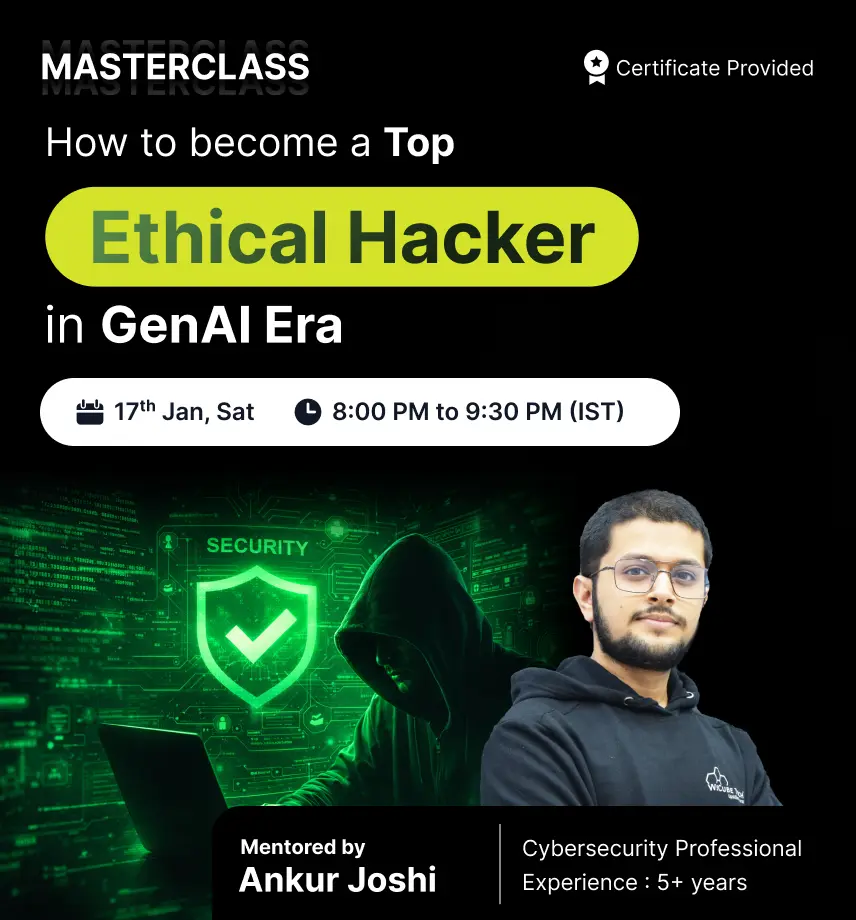

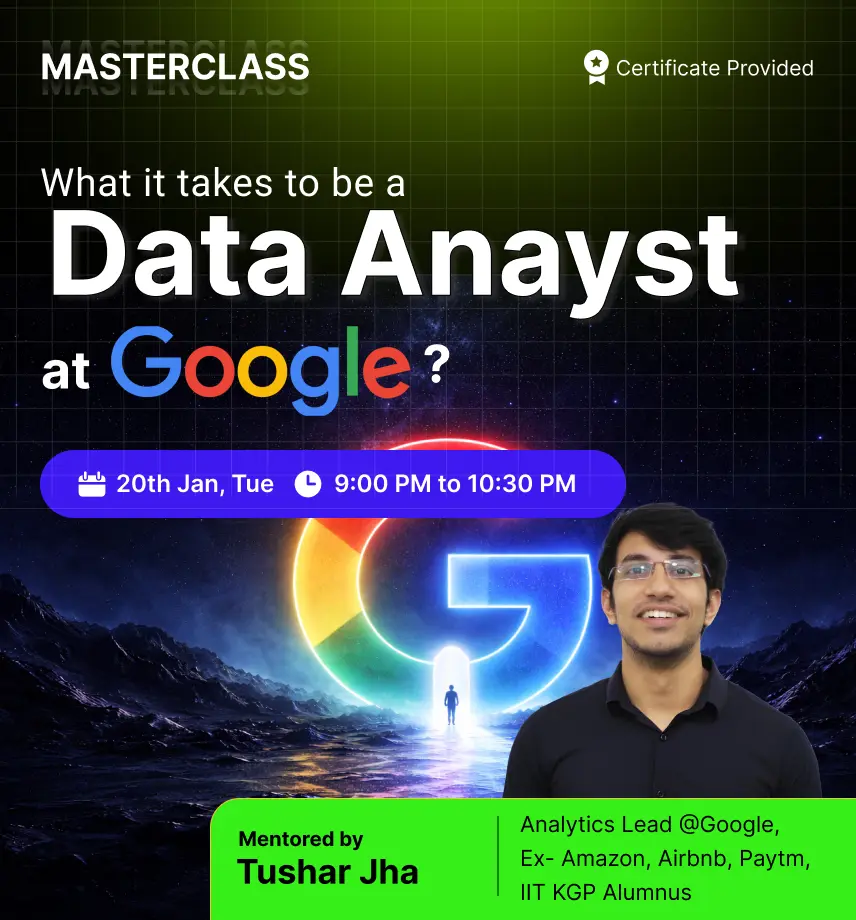


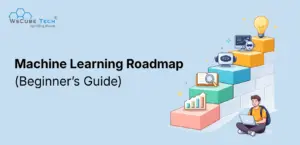
Leave a comment
Your email address will not be published. Required fields are marked *Comments (0)
No comments yet.