Today, a strong Internet presence has become essential for every new and growing business. The first and foremost way for a company to start online is to design a spectacular website representing its core ideas and 3brand. With the need for crafting cool and unique websites, various career prospects in web design have rapidly emerged.
If you have a knack for programming skills and an eye to frame stunning aesthetics, you can pursue a web designing course to gather the technical skills and knowledge needed to be a web designer. Before opting for that, you should know what a web designing course syllabus is like.
What is a Web Designing Course?
Web designing creates fascinating and alluring websites to help a company or an organization promote its brand. Web designing is critical in today’s tech-savvy world, where most companies sell or promote their products or services online.
By taking the course on web designing, the candidate learns about the different areas framed under the course, like web graphic design, interface design, SEO, and standardized code proprietary software user experience design.
Practical and eye-catching designs make a website captivating. This helps grab the consumer’s attention to the brand, increasing the company’s sales. A skilled website designer creates responsive layouts to be accessed via multiple channels and improves the client’s engagement with a specific website, thus ensuring a boost in the revenue stream.
With the increased number of startups and other business establishments, web designing has become a more familiar process to boost their business. Well-qualified candidates in web designing courses help companies build their reputations and bright careers for themselves.
| Particulars | Details |
| Course name | Web design |
| Course level | Undergraduate (UG), Postgraduate (PG), Diploma |
| Eligibility | UG: Passed 10+2 in any stream from a recognized board with an aggregate of 50%. PG: Bachelor’s degree from a well-recognized university. |
| Entrance exams | NIFT, NID, UCEED, SEED, UID etc. |
| Average salary | Up to INR 5.6 lakh |
| Top recruiters | TCS, Cognizant, Deloitte, Accenture, Google, etc. |
| Job profiles | Web Designer, Web Developer, UI Designer, Graphic Designer, Flash Animator, Layout Designer |
Benefits of the Web Designing Course
- Web design optimizes the creative talent of the individual and helps build attractive web pages.
- A Web designer can work on several projects from home.
- Experienced freelance Web designers earn reasonable sums of money by working hourly.
- Since all organizations promote their brands online, there are always requirements for web designers.
- A Web designer learns new skills and improves their domain by working on fascinating projects.

Web Designing Course Syllabus
A basic web designing course syllabus is classified into the significant concepts of web designing and programming languages and the tools and software required for creating web pages. Here are the critical topics covered in the syllabus for the web designing course:
| Topic | Sub-Topics |
| Introduction to Web Development | What is web development? Static vs dynamic website Who is front-end developer? Who is backend developer? Who is full-stack developer? |
| HTML | Introduction to HTML Opening and closing tags HTML page structure How to create HTML file? Basic HTML tags Image tag and attributes Anchor tag, email tag, tel tag HTML lists Ordered and Unordered Lists Creating website homepage using basic tags Table tags in HTML Table attributes in HTML Designing a calendar using HTML table HTML Div Tag HTML form elements HTML input types HTML input attributes |
| CSS | Introduction to Cascading Style Sheet (CSS) Types of CSS Types of CSS (external, internal, inline) CSS selector (CSS selector (class, Id, tagName)) Using internal CSS Basic CSS properties Border properties Creating professional webpage using HTML & CSS CSS Spacing properties (Margin & Padding) Margin properties Padding properties CSS measurement units CSS box model browser Background image property External CSS Border-radius property How to comment HTML or CSS code? Full-width vs fixed-width web design Setting width in percentage CSS clear property Creating full-width section CSS hover CSS transition property CSS position (fixed, relative, sticky) properties Absolute positioning CSS display property CSS overflow properties CSS Z-index properties CSS opacity CSS flexbox CSS Grid Pseudo classes and elements Display properties Concept of one-page website CSS #id selector CSS cursor properties CSS scroll properties |
| CSS3 | Introduction to CSS3 Box-shadow & text-shadow Google Fonts & FontAwesome CSS3 transition CSS transform: scale Compatibility and ventor prefixes Calc function CSS transform: translate Column properties Figma To HTML CSS3 Animation CSS3 new features After & before selector CSS skew Multiple background images CSS Media Queries Creating responsive layout Creating section from Figma file @import mystyle.css Responsiveness across all devices 3D transforms Max and min height Background gradient CSS transform: rotate CSS hover Max and min width |
| HTML5 | Introduction to HTML5 HTML5 semantic & non-semantic elements Basic HTML5 structure Structural and semantic tags Text-level semantic tags Media and interaction tags |
| JavaScript | Introduction to JavaScript JavaScript data types Scope and lifetime JavaScript variables JavaScript arrays Uses of JavaScript JavaScript conditional statements Functions in JavaScript Window object functions Ways to embed JS JavaScript loops Object in JavaScript JavaScript promises JavaScript DOM Events in JavaScript Math operations Show/hide password using JS DOM Changing image using this function JavaScript Operators Product cart system to increase/decrease quantity Building random code generator Creating JavaScript calculator Creating responsive menu Creating to-do list Creating password generator Different types of patterns using nested loop JavaScript array methods Weather app using promise with free API Most useful functions in JS JavaScript exception handling for of loop and for in loop Mini e-commerce app using promise with free API Data swipe using JavaScript DOM Date object in JavaScript Local Storage in JS |
| jQuery | What is library? What is jQuery? How to add jQuery to your project? What is CDN? Adding jQuery CDN to HTML page jQuery events Selectors and HTML functions in jQuery Functions in jQuery and event handling jQuery dimension methods Traversing in jQuery jQuery Owl carousel jQuery LightBox Introduction to Gsap Introduction to Locomotive |
| Bootstrap | Introduction to Bootstrap Setting up Bootstrap environment Bootstrap Breakpoints Bootstrap containers Bootstrap grid system Bootstrap responsive layout Bootstrap auto column layout Bootstrap typography and color classes Bootstrap button, border, and background classes Bootstrap forms and form control Bootstrap navbar, collapse, dropdown, off-canvas Bootstrap carousel and card Bootstrap accordion Creating website sections using Bootstrap classes Bootstrap spacing classes Bootstrap modals Bootstrap dropdowns Bootstrap tabs Bootstrap collapse Bootstrap tooltips Bootstrap popovers Bootstrap alerts |
| Tailwind CSS | Introduction to Tailwind CSS Setting up Tailwind CSS environment Tailwind CSS Breakpoints and customization Tailwind CSS Grid layout Tailwind CSS Flexbox Alignment in Tailwind CSS Tailwind CSS Spacing, margin, and padding Sizing in Tailwind CSS Typography in Tailwind CSS Backgrounds in Tailwind CSS Tailwind CSS Shadow and opacity effects Tailwind CSS Transforms Tailwind CSS Animation Creating website section using Tailwind CSS |
| Git and BitBucket | Introduction to Git Introduction to BitBucket How to create project? How to create repository, branch, and clone? Git pull, push, merge, commit Learning to use BitBucket practically |
| ReactJS | Important JavaScript concepts for ReactJS Key features of ReactJS Revisiting functions and parameters Revisiting variables and values Flow and cycle of React app Uses and applications of ReactJS Import and export Creating React.JS project Introduction to ReactJS What is ReactJS? Benefits of using ReactJS Arrow functions List rendering in ReactJS Adding JS to a page and how ReactJS projects differ Installing create-react-app JavaScript destructuring Bidirectional data transfer in ReactJS Creating to-do list app ReactJS components React component life cycle Installing Firebase Fetch external API in React Adding & fetching data to Firebase Realtime Database Creating User Management feature using Firebase Firebase social login Context API Creating e-commerce project Redux toolkit NextJS folder structure Introduction to NextJS Discussing LMS website development project React Route DOM Controlled components in React Form handling in ReactJS Introduction to Firebase Creating show/hide password feature using useState Creating show/hide modal using useState Styled components- React package External styling library Creating user dashboard using ReactJS Slick slider in ReactJS CRUD operations using APIs Local Storage in To-do list and User dashboard Creating weather search app Creating quiz app |
| NodeJS and ExpressJS | Introduction to NodeJS Routing params: Request & Response Nodemon package Package.json file Introduction to ExpressJS Creating Node server How NodeJS works? Installing node package manager Simple and basic API JavaScript fundamentals in NodeJS Getting input from command line Removing extension from URL and 404 page Creating HTML page EJS template engine Dynamic page with ExpressJS Creating video module in admin panel using ReactJS and NodeJS Creating password forgot/reset functionality Route-level middleware Using relation objects in admin panel Creating course module in admin panel using ReactJS and NodeJS Using raw queries in admin panel Payment gateway interaction in ReactJS using NodeJS API Creating transaction listing module in admin panel Connect Register API with ReactJS Node.JS and JWT token authentication ExpressJS middleware Creating login/logout functionality in admin panel Display file list from folder Asynchronous programming Handling asynchronous data Rendering HTML and JSON |
| MongoDB | Introduction to MongoDB MongoDB installation Update and delete data in MongoDB Connecting MongoDB with NodeJS Delete API to delete data in MongoDB CRUD operations in MongoDB PUT API to update data in MongoDB Installing MongoDB GET API in MongoDB Basics of MongoDB POST API for inserting data in MongoDB PUT API for Mongoose CRUD with Mongoose Node mailer for sending emails Select query methods REPL Events and Event Emitter Mongoose with NodeJS File upload using multer GET API with Mongoose DELETE API with Mongoose |
| AWS Server Setup | Introduction to AWS Creating EC2 instance Security groups in AWS How to deploy project in AWS? |
Web Designing Course Eligibility
- The general eligibility criteria for a Web Designing Certification Course, Diploma, and Undergraduate level is that students must have completed their 10+2 from a recognized board with at least 50%.
- It is critical that students meet the Web design eligibility criteria, or they will not be considered for admission to the desired institute/college/university.
- To pursue an undergraduate program, the students must have passed their 10+2 or equivalent exam from a recognized board with a minimum of 50%.
- Specific colleges accept class 10th scores for diploma or certificate courses, while others consider class 12th scores secure.
- A bachelor’s degree in web design is required for admission to the postgraduate program.
- In general, institutes/colleges accept at least 50%-55% aggregate marks in the qualifying exam.
- The eligibility criteria for a Web design course at the Postgraduate level is that a candidate must hold a bachelor’s degree in Web design or another relevant discipline from a recognized university.
Web Designing Course Duration
A detailed tabulation of the Web designing course duration is given below:
| Web Designing Courses | Course Duration |
| Certificate Course in Web Designing | 2-6 months |
| Diploma in Web Designing | 1 to 2 years |
| Undergraduate Course in Web Designing | 3 years |
| Postgraduate Course in Web Designing | 2 years |
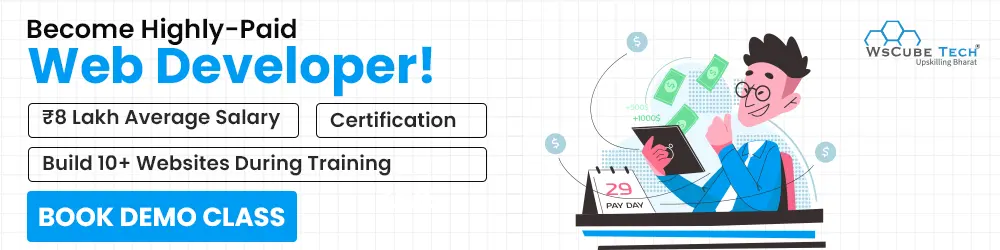
Web Designing Course Duration and Fees
On average, web designing course duration varies between 2 months to 6 months.
The web designing course fees range between ₹10,000 – ₹1,00,000.
Web Designing Career Options, Job Prospects
After pursuing web designing courses, candidates can take up jobs in the IT and non-IT sectors per their career interests. Nowadays, when half of the world accesses Internet websites, there’s a huge demand for web designers to meet the requirements of digital visibility of businesses across sectors. Numerous job options are available for students with a web design degree. Some popular job profiles are:
- Web Designer
- Web Application Developer
- Freelance Designer
- Web Media Designer
- Flash Media Designer
- Graphic Designer
- Design Consultant
- Website Programmer
- Web Design Instructor.
The entry-level salary of a graduate is between ₹3-4 lakh. However, salary packages differ with professional and educational experience. Following are the suitable job areas for aspirants with a web designing background:
- Website Designing Companies
- Internet Marketing Companies
- Web Advertising Companies
- Web Consultancies
- Educational Institutes
- Professional Websites
Also read: Top 10 Front-End Languages (2025 List for Beginners)
Web Designing Salary 2025
The salary is one of the most critical factors in enrolling in any course. As mentioned in this article, students who complete a web design course at any level become industry-ready and can work on multiple profiles. The web designing salary structure varies according to the profiles assigned based on specialization.
| Job Profile | Average Annual Salary (in INR) |
| Web Developer | 3,20,000 |
| Graphic Designer | 3,00,000 |
| Layout Designer | 13,00,000 |
| Web Designer | 3,00,000 |
| UI Designer | 4,70,000 |
| Flash Animator | 2,60,000 |
Web Designing Career Scope
Due to the evolving global architecture, demand for new technologies has steadily risen. Numerous businesses worldwide are investing in innovation in web design because of the rising demand for new technologies. As a result, many companies desire the creation of an original, creative website to market their goods.
If the Internet is to exist, the Web Space must be continually reinvented. This will require web designers, creating an endless supply of job opportunities in the industry. Web designers must make web pages that cater to all user needs. Therefore, web designers are responsible for creating and maintaining responsive websites.
Web designers concentrate on developing websites that work well on desktop computers and mobile devices. Search Engine Optimisation (SEO) enhances a website’s visibility, making potential customers searching online more likely to find it. Web designers also perform this task.
FAQs about Web Designing Syllabus
The modules covered in our web designing syllabus are
-HTML
-CSS
-CSS3
-HTML5
-Figma to HTML
-Tailwind CSS
-Bootstrap and Responsive Web Design
–JavaScript
-jQuery
-Uploading Website On Server
-Introduction to ReactJS
-Introduction to AngularJS
Most web designing courses span between 2 to 6 months, depending on the depth of the syllabus and the mode of learning.
The tools included in most web design syllabus are Photoshop, Adobe XD, Bootstrap, React, Tailwind CSS, and Sublime Text.
Once you complete the web design course, you can apply for various job roles, including graphic designer, web designer, UI/UX designer, freelance designer, and frontend developer.
Yes, responsive design is a crucial module of the web design curriculum, which includes using CSS media queries and frameworks, such as Tailwind CSS and Bootstrap.
JavaScript is a crucial web design language. Hence, it is an essential component of a web design course syllabus so learners can create interactive web elements like sliders, forms, and dynamic content.
You will learn to check the website to find and fix errors using various tools like Chrome Developer Tool.
Yes, you will learn the latest design trends and UI/UX design principles. The focus of these topics will be on creating visually appealing, user-friendly, and functional websites.
In this web design course syllabus, we have included topics related to creating animations and transitions. It covers JavaScript libraries like GSAP and Anime.js, which are needed to add engaging elements and effects to websites.
The web design syllabus includes an in-depth understanding of industry-standard tools and best practices, advanced technologies, and top languages to create appealing designs. Students will also get assistance from experts regarding job interviews, building a strong portfolio, and understanding the expectations of employers.
We have designed a comprehensive web design curriculum that is suitable for beginners, experienced professionals, and learners who want to switch careers. You will start from the fundamentals of web design and gradually move to advanced and complex topics.
Conclusion
Web Design is an on-demand profession in the digital revolution era. All companies try hard to gain an edge over their peers by promoting their brands online. A Web designer creates impressive and innovative website pages for a company and increases online customer engagement for the brand. Web designing is an up-and-coming career option for students interested in creativity and design areas of the IT industry.



