Following the NodeJS best practices can make the lives of developers easier and boost productivity. Let’s go through some of the practices trusted for routing, backend, configuration, and other development purposes.
NodeJS is a JavaScript-based framework that creates online chat applications, video streaming sites, single-page applications, and other I/O-intensive web applications. It is built on Google Chrome’s JavaScript V8 Engine and is used by both large, established enterprises and fresh startups (Netflix, Paypal, NASA, and Walmart, to name a few).
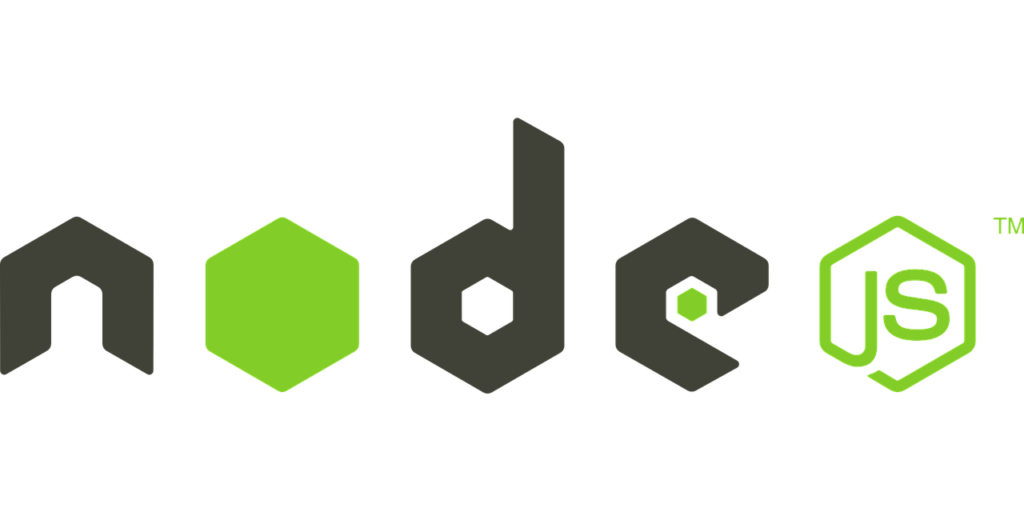
Node.js is open-source, accessible, and utilized by thousands of developers worldwide. It offers numerous advantages, making it a better alternative than server-side technologies such as Java or PHP.
In this write-up, let’s talk about the NodeJS introduction, why NodejS is better, the benefits of using it, and some of the most common NodeJS best practices.
Upskill Yourself With Live Training
What is NodeJS?
Node.js, an open-source Javascript runtime environment for Chrome, makes it simple to create scalable web apps. This environment is built on top of the JavaScript Engine V8 in Google Chrome.
It has an event-driven, non-blocking I/O approach, which makes it lightweight, efficient, and ideal for data-intensive real-time applications running across shared devices.
In addition, developers use Node.js to create server-side web applications, which is ideal for data-intensive applications due to its asynchronous, event-driven approach.
Top Benefits of NodeJS
Here are some of the main advantages of Node.js
1. Easy to Understand
Javascript is one of the most popular programming languages for frontend development, and almost every frontend developer is familiar with it.
As a result, switching to Node.js on the back-end is significantly easier for developers. In addition, even a novice Javascript programmer requires less effort and time to learn and work with.

2. Customizable
While Ruby on Rails sets rules and principles for building software in a specific manner, Node.js provides more excellent space and freedom for doing things your way.
Node.js is entirely agnostic, which means you can create everything from scratch and customize every little feature. It can perform simple activities, but it just provides the bare minimum from a fresh install, allowing you to add elements from there with fewer constraints.
Suggested Reading: Average Full Stack Developer Salary in India (By Location & Company)
3. Enable Fullstack JavaScript
JavaScript was only utilized for client-side development before Node.js. Therefore, a different server-side programming language was required. As a result, you had to hire separate teams for back-end and front-end development.
With the success of Node.js, full-stack JavaScript became a reality.
4. Active Community of NodeJS Developers
The Node.js developer community is a solid and active group of developers who work to enhance Node.js constantly. Because of the collaboration of JavaScript programmers and their contributions to the community, you can access many ready-made solutions, code on Github, and other alternatives.

The community, which is still in its early phases, is developing dynamically, and its members go above and beyond to give others best-in-class, dependable answers.
5. Simultaneous Request Handling
Node.js has a non-blocking I/O system that allows you to process several requests at the same time.
As a result, incoming requests are queued and executed in fast succession. Hence, your software will use significantly less system RAM, attain high scalability, and operate much faster.
Interview Questions for You to Prepare for Jobs
Why is NodeJS popular?
Easy to Learn
This is one of the primary reasons for its widespread use. Node.js uses JavaScript. So, learning Node.js is relatively simple, and a few weeks of learning with a reliable NodejS course will have you up and running.
Learning Node.js without JavaScript will take a little longer, but it is still doable. As a result, learning Node.js is not tricky. You can also go for JavaScript training or an online web development course first, and then a NodeJS program.
Scalability
Node.js is intended for scalable network applications. It can handle many concurrent queries. This is why it quickly gained popularity among developers and giant corporations.
It can manage a large number of concurrent requests without overburdening the server. For example, a callback is only fired once a request is made.
But Node.js will go to sleep if there are no open jobs. In addition, Node.js is only available when it is required. This prevents wasteful RAM consumption.
Mobile-friendly, Cross-platform, and Developer-friendly
Node.js gets a big thumbs up for its ability to construct versatile apps that work seamlessly on any platform, whether Linux, Windows, or macOS.
In some years, there has been an increase in cross-platform software development. The fear of apps not functioning on other OS systems is gone, thanks to Node.js. It has enabled developers to create programs that run on multiple platforms with little or no modification.
Lightweight and Quick
Node.js uses Google’s V8 JavaScript engine, which was written in C++. The engine is a high-performance JavaScript and WebAssembly engine that is open source.
The Chromium Project created the engine for Google Chrome and Chromium browsers. The V8 engine manages memory, compiles, and executes JavaScript. Before running JavaScript, it compiles it into machine code with a just-in-time (JIT) compiler.
The V8 documentation contains more information regarding Google’s V8 JS engine. When performing operations, Node.js employs a non-blocking paradigm.
Supported by Most Web Hosters
As a result of its rapid growth, the majority of web hosting providers have offered straightforward methods of hosting Node.js code. There are also other extensive and essential guides available.
Highly adaptable
Node.js does not offer you everything you require all at once. Instead, you adjust or add what you require over time. This eliminates the need for unneeded libraries.
The default package manager in Node.js is Npm (Node package manager). Over 1 million open source packages may be found and installed here. Project dependencies can also be located and installed using it.
Caching ability
Node.js allows you to cache individual modules. The act of saving data for later queries is known as caching. When a request for the module is made, it is retrieved from the cache rather than the main servers. As a result, the app loads and replies faster.
Top NodeJS Best Practices (Routing, Microservices, JWT, Backend, and Configuration)
Here are some of the top NodeJS best practices that you must know for microservices, routing, backend, and configuration:
1. Start all projects with npm init
The ideal method for adding couplings or dependencies is NPM. However, Npm may be used for more than just these two things; you can use it to browse all of the Node.js packages.
Use npm init to start a new Node.js project.
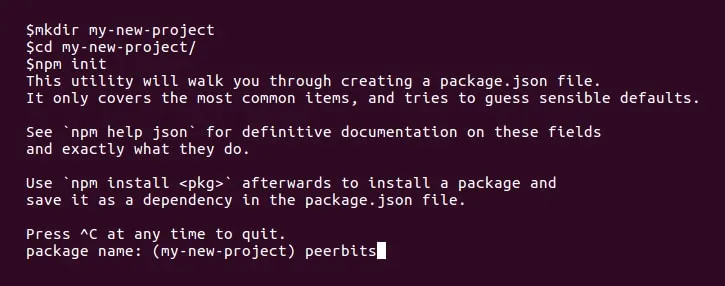
A new bundle will be made if you do that. With JSON, you may include a ton of metadata that will be useful to other people working on the same project.
In addition, you can include a semantic versioning compliant update of Node.js within the package. This is among the most important NodeJS best practices.
2. Setup .npmrc
The .npmrc file ensures that npm install always updates the package.json and requires an exact match for the installed dependency’s version.
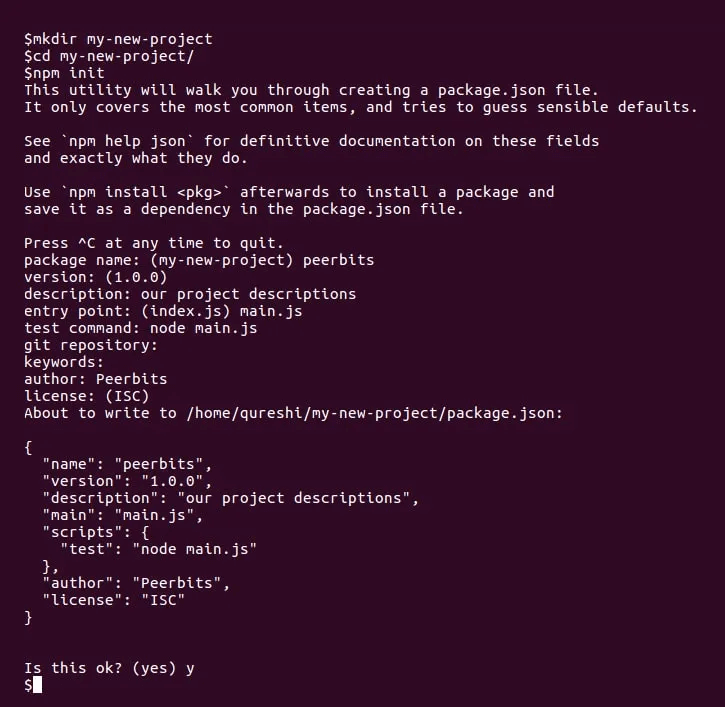
Include a script object and property in your package and a start key in the JSON file.
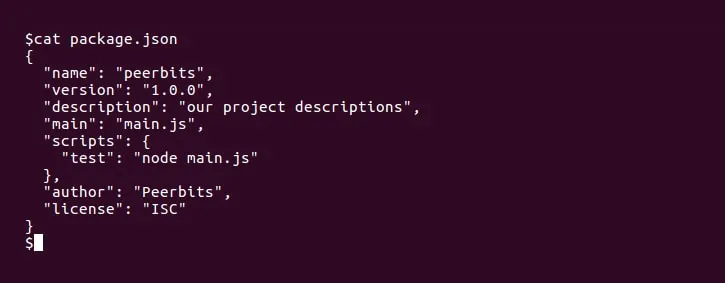
If you run npm start, it will node myapp.js and all its dependencies from node modules/.bin on the $PATH, and you won’t need to install NPM globally.
Suggested Reading: List of Top 7 Front End Development Languages
3. Use environment variables
Every programming language requires configuration management. This section’s central topic is the process of decoupling code, services, databases, etc., during development, production, or quality analysis.
To search up the values from process.env in your code, use environment variables in Node.js. For example, the NODE ENV environment variables can be examined.
At this point, the Node JS best practices will use the environment variable in your program. It would be used to discover values during the web development process. command nvm
To minimize misunderstanding, the bulk of cloud-hosting providers use nvm. You can also employ additional consequent plans, regular expressions, and setups.
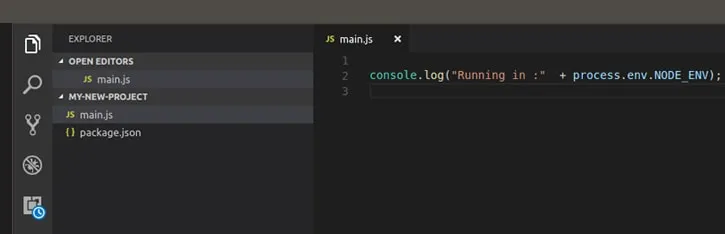
4. Make use of a style guide
Choose an existing Node.js coding rule and follow them to ensure code readability throughout the project chain.
If your style differs from the developer’s, who has worked on many Node.js projects in the past, you can replace the spaces with tabs or adjust the position of the braces. However, this will consume a significant amount of your time and make the work tedious.
In general, developers’ stylistic preferences are subjective. To obtain a better notion, you could examine the style guides utilized by your competitors. Here are some style guides used by global tech behemoths:
- Airbnb – https://github.com/airbnb/javascript
- Google – https://google.github.io/styleguide/javascriptguide.xml
- jQuery – https://contribute.jquery.org/style-guide/js/
This is among the most preferred best practices for NodeJS development.
5. Avoid synchronous functions
Synchronous functions prevent any other code from running until they have completed its execution. Turn on the -trace-sync-io flag to ensure that no synchronous parts are included in the code, and it will display a warning when an asynchronous API is encountered.
Asynchronous API prevents other code from running while it is in use. Furthermore, these functions are critical for other programmers to understand the logic flow of an application.
In addition, using async functions in your coding will alert you to your app’s asynchronous API. Then, during the testing phase, it automatically outputs warnings and stack traces.
6. Handle inaccuracies
A minor inaccuracy can have a negative impact on your development process, and taking it entirely down is never a positive experience.
An application relies heavily on accurate exception management. And the most straightforward approach to cope with the many programming faults is to use the asynchronous code structures discussed in this blog.
For example, promises provide an a.catch() handler that will elegantly propagate all errors to be dealt with.
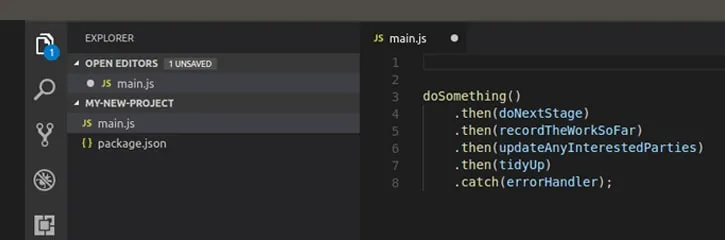
Regardless of which earlier functions failed, every operational problem will result in the error Handler. It is another NodeJS best practice followed by developers. You must be following these NodeJS best practices for product development.
7. Confirm that your app restarts automatically
A dependency mistake can bring down your app even if you use the best error handling standards in development. Instead, use a process manager to ensure that the app recovers gracefully from a runtime fault or when the server fails.
Aside from that, there is another case in which you must restart your program. And that situation is if the entire service that you are running fails. In this instance, you want your program to continue as soon as possible. You can also utilize PM2 Keymetrics to manage your process.
8. Learn about JavaScript best practices
Learn best practices for developing asynchronous programming, scope, data types, function arguments, JavaScript functions and objects, and callbacks.
You may also use Azure Functions or Azure app service to provide a serverless code infrastructure. You can use this code architecture to develop responsive HTTP endpoints.
If you are a beginner in JS, then opting for an online JavaScript certification course will be a good step.
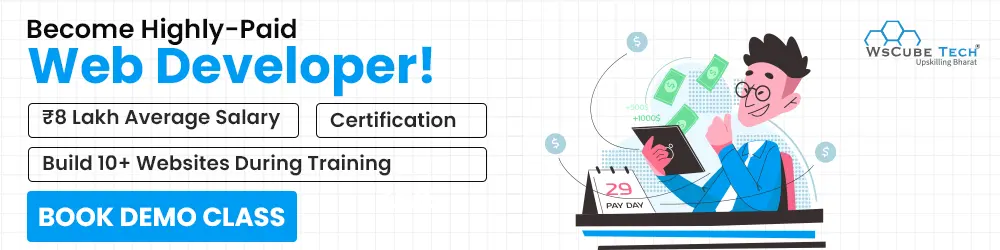
9. Use clustering to increase app dependability and performance
Because you want one process for each processing core to reallocate capacity across all CPU cores to scalable web applications handling HTTP needs and presentation, if one worker fails, the others will acknowledge requests.
Use cluster for future flexibility, even if it is just a single process on a tiny piece of hardware.
10. Include all of your dependencies upfront
Perform and organize all of your dependencies at all times. This way, you’ll be aware of an issue before it enthralls you. Not when a consumer discovers it, but after a few hours, your application has gone live.
That is why you should always load all of your dependencies and configure them beforehand. This way, you will know immediately if there is an issue with your application. Otherwise, your software will be available in production after a few hours.
11. Make use of Gzip compression
The server can use Gzip compression to compress the response before transmitting it to a web browser, reducing time lag and latency. This is one of the top NodeJS best practices in 2022-23.
12. Concatenation of numerous JS files
Improve application performance by concatenating and reducing multiple JavaScript files. For example, a web browser will make six different HTTP requests for each JavaScript file, causing a blockage and increasing the wait time.
13. Make use of client-side rendering
Client-side rendering in your Node.js project will significantly reduce latency and save bandwidth.
Client-side JS frameworks such as BackboneJS and AngularJS offer APIs that send JSON replies directly to the client rather than through the server, where every call returns an HTML page.
Also Read: 50+ JavaScript Interview Questions and Answers
14. Monitor application for downtimes
It is critical to be notified when your application goes down, especially in production applications. As a result, employing something to monitor and alert you to significant difficulties or unusual behavior is critical.
15. Test your code
Implementing code quality testing at any project stage is never too late. Begin small and straightforward.
16. Use lowercase letters only
Some computer languages, such as MyClass and ‘MyClass.js,’ inspire filenames that resemble class names. It is a complete no-no in Node.js. Use lowercase files as an alternative:
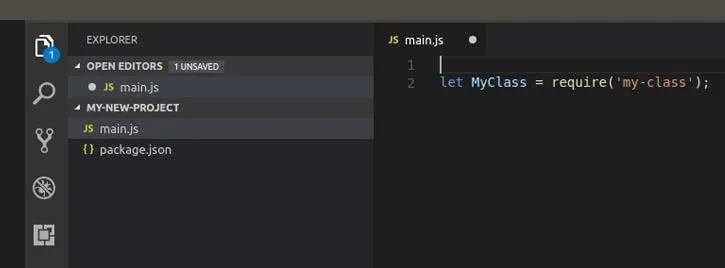
17. Avoid garbage
The Node (V8) trash collector is both idle and acquisitive. It has a 1.5 GB limit and typically delays until it needs to recover wasted memory. So if your memory uses increases, it could be due to a leak rather than the node’s normal idle behavior. It is one of the most followed NodeJS best practices today.
You may control your app’s trash collector by setting flags to V8 in your Procfile:
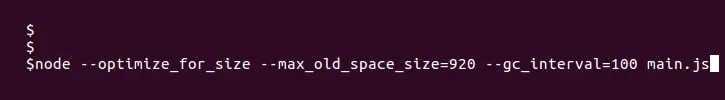
Free Courses for You
| Course Name | Course Name |
| Django Course | Affiliate Marketing Course |
| Semrush Course | Video Editing Course |
| Blogging Course | AngularJS Course |
| Shopify Course | Photoshop Course |
Conclusion:
Regarding web development, Node.js is one of the most well-known names. This is because Node.js development is simple to grasp and manage.
You can use a combination of best Node.js practices and techniques or hire specialist Node.js engineers. Before hiring NodeJS professionals, ensure you follow each step, regardless of programming language or project.
Read Next: WordPress Security Guide: Best Practices & Tips to Secure Your WordPress Site?




