The massive growth in mobile devices’ use has made mobile-first SEO the need of the hour for webmasters. Today, mobile is to SEO what root is to a tree. The search engine giant Google has a special place in its heart for websites that follow mobile SEO best practices.
Google announced mobile-first indexing in 2018, but it has been dropping slight hints for mobile SEO strategy for the last few years. Progress was being made right from when it revealed that mobile searches surpassed desktop searches in 2015.
If you are aware of the latest digital marketing trends, then you might know that mobile search optimization has become essential for every website today for several reasons. More than 50% of the searches on Google are made using smartphones and tablets. This means that users are increasingly browsing websites with mobiles. If a website is not optimized for a mobile-first SEO approach, it will offer a poor user experience.
In this definitive mobile SEO guide, we have covered every aspect of mobile-first search engine optimization:
- Meaning of mobile SEO
- Why is mobile-first SEO important?
- How to do SEO for mobile?
- How to perform mobile SEO audit?
- Practical and proven mobile SEO best practices, strategy, and tips
And much more!
Upskill Yourself With Live Training (Book Free Class)
What is Mobile SEO? Meaning Explained in Simple Terms
Let’s begin with the mobile SEO definition to understand what does mobile-first search engine optimization actually mean.
It is basically the search engine optimization of your website experience and performance for mobile devices, including smartphones and tablets.
Google says that it uses the mobile version of a website or web page to index and rank it on search engines. The search engine giant aims to help its users (primarily using mobile) find the most relevant and user-friendly pages.
Why is Mobile SEO Important in 2025?
You might already have a brief idea of why mobile search optimization is so important. We have curated some mobile SEO statistics to help you understand why it matters a lot:
1. High internet consumption from mobile
When people use the internet, 70% of the time, it is from a mobile device. This shows that the majority of your website visitors are browsing from smartphones and tablets.
If you haven’t adopted a mobile SEO strategy, it will impact the user experience of most of the visitors. That’s why it is so crucial for you to optimize websites for mobile user experience SEO.

2. Visitors return to mobile-friendly sites
A majority (74%) of the visitors will return to your website if they get a great user experience. People who visit your website every now and then are more likely to convert into customers. Hence, mobile website SEO can help you generate more leads.
Suggested Reading: SEO vs SEM Difference in Digital Marketing: Explained in Simple Terms
3. Mobile optimization impacts users’ opinion
User experience is of utmost importance today. Your website has numerous alternatives available on the internet. If you don’t have a mobile-friendly website, visitors will jump on your competitors’ websites. Moreover, it will affect their opinion about your business and services. If you don’t have a good site, a negative impression will be made in their mind.
Interview Questions for You to Prepare for Jobs
| Digital Marketing Interview Questions | SEO Interview Questions |
| Email Marketing Interview Questions | Content Writing Interview Questions |
4. Impact on purchase behaviour
67% of people consider buying products and services from websites that follow mobile SEO best practices. Therefore, mobile optimization affects the conversion rate. If you have created a mobile-first SEO strategy for your website, more people will buy your services and products.
5. Improved mobile keyword ranking
Google’s search engine algorithm ranks your site and content based on a mobile-first indexing approach. This means that the crawlers will index the mobile version of your website after checking whether you have implemented a mobile SEO strategy. Your rankings, traffic, and conversion rate will be impacted without mobile SEO optimization.
Understanding Mobile Website Configurations
You can apply mobile SEO to your website in three ways. When you implement mobile-website search engine optimization, your site will work well across multiple screen sizes and types.
1. Responsive Web Design
When you configure your website for responsive web design, the same HTML code is served across all devices, whether it is a desktop, smartphone, or tablet. The URL of the web pages will be the same across all screen sizes, but the content and design will be rendered accordingly.
Google’s crawlers and the algorithm will automatically identify that you are following a responsive web design and will crawl the web page.
Responsive web design is highly recommended by experts, Google, and the best online SEO Courses for mobile SEO. It’s because it is the easiest configuration when it comes to implementation and maintenance.
2. Dynamic serving
In the dynamic serving method, you have to serve different HTML codes for desktop and mobile screens. The web page URL will be the same.
Whenever the user requests the page to be opened, your website server will serve the HTML and CSS on the basis of browser and device type.
Dynamic serving will also optimize your website for mobile SEO techniques, but this method involves creating different HTML and CSS for desktop and mobile.
3. Separate URLs
As the term suggests, the Separate URLs method serves different codes for desktops and mobiles. Also, the URLs will be different for mobile and desktop versions. In this method, the configuration identifies the device type and redirects the users accordingly using HTTP redirects.
For example, a website using the Separate URLs configuration will open with yourdomain.com on desktop, and with m.yourdomain.com on mobile devices.
Of all the three mobile configuration methods, Google recommends Responsive Web Design. Separate URLs setup is not recommended because it is a problematic method for implementation and maintenance.
How to Audit Website for Mobile SEO? (Finding Issues and Fixing Them)
Now that you know what is mobile SEO optimization and why it is important, let’s learn how to check if your website is optimized for mobile-first indexing.
Performing a mobile SEO audit is crucial to find critical issues and fixing them. You should start with the Google Search Console. Check the Mobile Usability Errors for your site. If there are any issues, the tool will show all the errors.
Common mobile usability errors shown by Google Search Console include:
1. Clickable elements too close to each other
This error occurs when clickable elements like buttons or links are too close to each other that if a user clicks one thing, the other thing might get clicked.
2. Viewport not set
The webpage doesn’t have a viewport property to adjust the page for different screens.
3. Content wider than screen
When the content on your pages doesn’t fit the screen and exceeds the borders.
4. Text too small to read
The size of the text is too small for users to read easily.
Check these common mobile SEO mistakes and errors, and fix them.
If you are not able to fix these errors on your own, you can go for affordable mobile redesign services.

Top Mobile SEO Tools 2025
Here are some of the best mobile SEO checker tools that you can use to check whether your website is optimized for Google mobile rankings:
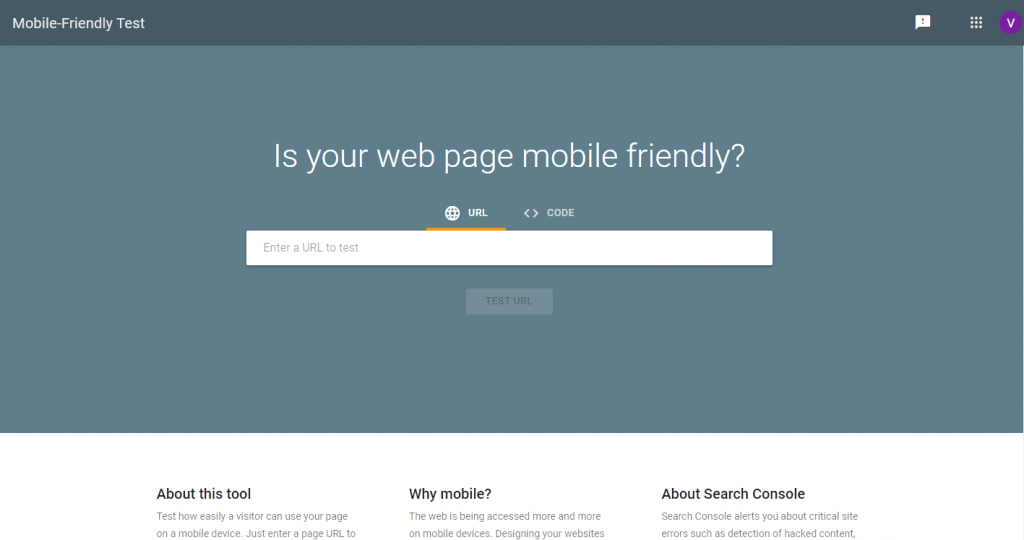
SEO Strategy for Mobile Devices
Now that you have learnt the importance of mobile website SEO and how to check whether your site is mobile-friendly, let’s know about the top mobile SEO best practices, tips, and techniques that help you create the right SEO on mobile strategy.
1. Boost your website loading speed
47% of internet users expect a website to load within two seconds. Moreover, 40% of people abandon a site that takes more than four seconds to load.
Mobile device users expect everything to be quick and fast. Slow websites increase your bounce rate, which eventually affects your SEO on mobile and desktop. Test your website loading speed today and if it is slow, implement the required practices to optimize it.
You can check the loading speed using Google PageSpeed Insights. Along with the page speed, the tool will also show you what you should do to improve the loading time. You can then take action accordingly.
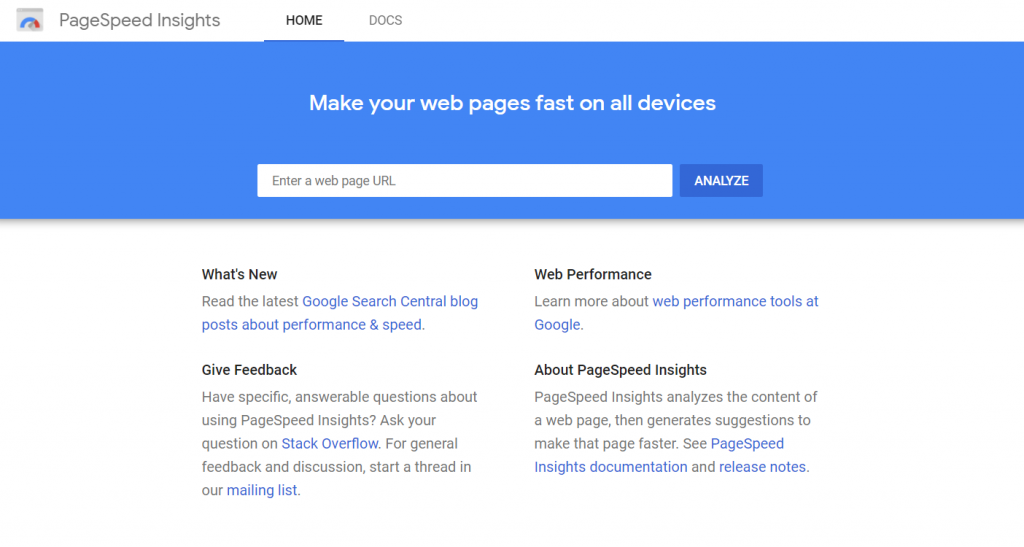
If there are things related to making changes to coding or improving website design, you can invest in reliable services offered by a digital marketing company. The experts will do the needful and improve your website SEO for mobile.
2. Optimize your content for mobile
Mobile SEO is not only about user experience and website speed, but also about optimizing the content for mobile queries and keywords.
For instance, if you have not been using alt tags for images, then it’s time to avoid this ignorance. Google indexes the images on the basis of your alt text and title.
Additionally, the use of digital assistants on mobile and home devices has increased the voice search volume. You must revamp your content for voice search so that the website ranks easily for queries searched using digital assistants.
Suggested Reading: Top 78 Content Writing Interview Questions and Answers For Freshers & Experienced
3. Adopt responsive web design
We have discussed above what is responsive web design. Google highly recommends websites adopt this approach. Responsive websites are great at serving the same content and HTML to both desktop and mobile device users. The website performance will be user-friendly across all screen sizes.
Without a responsive design, you will either develop different HTML for mobile and desktop or altogether avoid creating it for mobile. You can’t afford to do that today with the majority of traffic coming from mobile. No user likes to zoom in and out on a website to see the content properly, or not being able to click a button because multiple buttons are close to each other. Responsive web design will address these issues.
4. Use limited and mobile-friendly popups
Most of the business websites and blogs today implement popups for several marketing purposes. This can be to promote an upcoming or ongoing sale, webinar, discounts, free ebooks, or simply ask users to sign up for a newsletter.
While popups can serve your purpose, you need to ensure that these don’t harm the user experience. You must take care of the design and ensure that these appear correctly on mobile. Also, limit the number of popups you use. Too much promotional content can cause frustration.
5. Work on local SEO
Local SEO has become a necessary part of mobile search optimization. Mobile device users search for local businesses more than ever. There is a rise in the use of terms like near me, open now, etc.
You must optimize your site for local keywords, such as the best digital marketing company in Jodhpur. When you add local SEO to your mobile SEO strategy, you will see more traffic coming to your site from local users.
6. Optimize meta tags
Meta title and meta description work as a medium between the user and your website. If you have used appealing and user-friendly content in your title and description, it will bring more clicks.
To check if you should change your title and description or not, open Google Search Console. Open the performance tab to see the click-through rate (CTR) of your website. If it is low, then consider a change. Low CTR means people are seeing your site in SERP but not clicking it. The only reason behind this is poor content.
Wrapping up:
We hope this mobile SEO guide helped you to understand the importance of mobile website optimization, auditing your website for SEO on mobile, and best practices to optimize your website for mobile search. Undoubtedly, no website should ignore it if the aim is to serve users, bring more traffic, and grow in the digital marketing arena.
Have any queries related to SEO or digital marketing? Let us know using the comments section below.
Read more blogs:



