HTML is a powerful web development tool that is used with CSS to design responsive and dynamic websites. Anyone who aspires to be a successful web developer must build proficiency in HTML. Fortunately, HTML and CSS are known for their simple learning curves, and learners with no technical background or experience can learn them easily.
Learning HTML may seem daunting initially, but the best way to master HTML and make progress is by taking one step at a time. Moreover, be consistent with practice, and you’ll learn it in no time. Another way to build strong HTML skills is projects on HTML that not only help you gain hands-on experience but also build a strong portfolio.
Recruiters also hire candidates with practical knowledge who have worked on a few projects earlier. You can start by developing basic functionalities, such as links, buttons, images, and layouts. Then, you can move to more complex websites with different features and sections.
In this article, we will share 12 interesting ideas for HTML projects for beginners that you can opt for your next assignment and add to your resume.
HTML Projects for Beginners (List)
- Landing Page
- Technical Documentation Page
- A Tribute Page
- Parallax Website
- A Survey Form
- Webpage with Animation
- Personal Portfolio Page
- Music Store Page
- Restaurant Website
- Event Page
- Photography Website
- News Website

HTML Project Ideas With Source Code
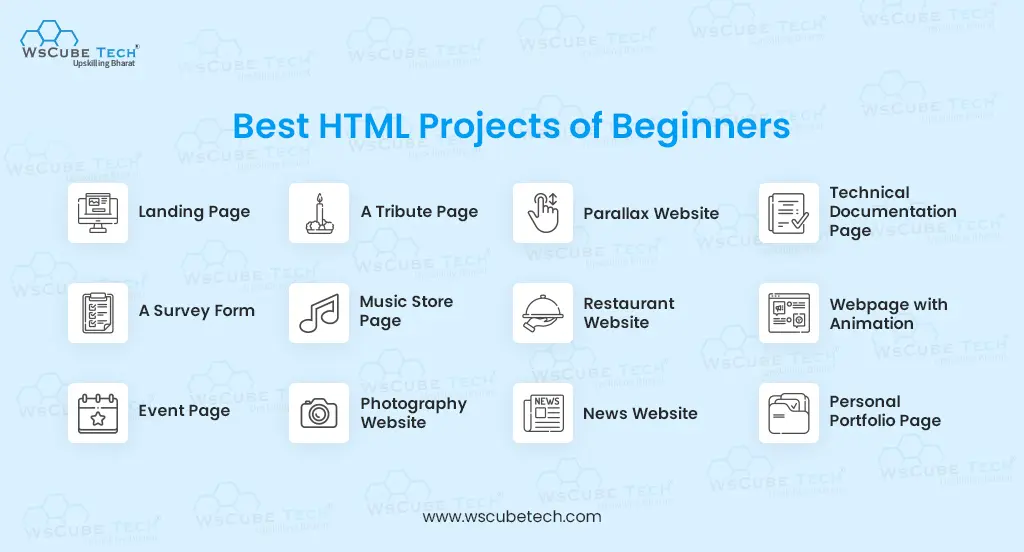
Let’s talk in detail about the HTML beginner projects:
1. Landing Page
Designing a landing page is an easy HTML project for beginners that requires strong HTML and CSS skills along with creativity. It is a single web page that promotes a good or service while directing visitors to take different actions, such as buying a product, signing up for newsletters, etc. To develop a landing page, you need to create margins and columns, align elements in boxes, add a header and footer, and add sections for content and images.
Select the right color scheme, layout, and background to make the page attractive and compelling. The paragraphs, space between sections, and columns must also be well taken care of. Do not overlap different elements of the page while styling it.
Source Code- Landing Page
2. Technical Documentation Page
Whether it’s software, hardware, or programming language, all of them have technical documentation to provide information to users. The purpose of creating technical documentation is to allow users to click on any topic on the left side of the page, and they will find related content on the right side.
Anyone who is comfortable using CSS, HTML, and JavaScript can opt for this project in HTML. There is nothing complex or tricky about this project. It’s a straightforward webpage that you can complete easily in a few days.
Divide the webpage into two sections. The left side will contain a menu listing all the topics that are arranged in top-to-bottom style. The right side of the page will have a description or documentation corresponding to each topic. To add the click function, you need to use CSS bookmark or JavaScript.
Source Code- Technical Documentation Page
3. A Tribute Page
Looking for an easier and simpler option for your HTML projects? Then, design a tribute page to honor someone you respect, admire, and find inspiring. The best part of this project is that you need knowledge of basic HTML and CSS concepts. Start by designing the webpage and then add the image of the person you are paying tribute to. Add a section to write the person’s important details, including biography, accomplishments, and more.
You can also add lists, links, paragraphs, and images using CSS to give the webpage an appealing look. Another suggestion is to add encouraging remarks to your letter. Incorporate different layouts and styles into background colors, fonts, and images. As you give the finishing touch to the website, make sure that its background colors look attractive and aesthetic.
Source Code- Tribute Page
4. Parallax Website
This is an easy HTML project for beginners, as creating a parallax website requires a basic understanding of HTML. You can complete this website in a day. A parallax website is one that allows you to scroll up and down the page to see different elements of an image fixed in the background. The image in the backdrop makes the website more stunning and unique.
To create a parallax website, divide the page into three to four sections. Now, pick a few images for the background, place them on the page in different sections, and add appropriate text. Don’t forget to adjust the margin and padding while fixing the background-position. If you want, use CSS to add innovative and stylish elements to the page.
Source Code- Parallax Website
5. A Survey Form
Designing survey forms is the easiest and most hassle-free project. Therefore, we recommend it as the best HTML beginner project that also allows you to demonstrate your design skills. Forms are a crucial part of customer data collection strategy.
A well-structured survey form allows websites to obtain important information about their target audiences, including demographics, age, location, tastes, preferences, jobs, pain points, etc. This project will also assess your knowledge of structuring a webpage and designing forms.
While developing a form, you will learn the basics of HTML tags, input fields, and more. You will use tags to design checkboxes, radio buttons, dates, text fields, and other elements for the form. Similar to any other project, you can use CSS to create forms as well and make the webpage more appealing.
Source Code- Survey Form
6. Webpage with Animation
Animation is a proven way to increase the online interaction and appeal of a web page. Also, it instantly attracts a young audience. So, if you are looking for effective yet simple HTML projects for students, an animation webpage is an ideal pick. You can use GIFs, photos, and videos to make it more impactful.
You will primarily be using CSS and JavaScript to design basic animation that we often see on websites. However, HTML is required to create a web page.
Source Code- Webpage with Animation
7. Personal Portfolio Page
Designing a personal portfolio page is also a great option for HTML projects with source code that also requires knowledge of CSS. It will have a header and a footer section. The header section will contain the basic information of your work portfolio, such as your name, image, skills, projects, interests, and expertise. You can also add your photo at the top with a short introduction, which includes your professional background, career, interests, and hobbies.
Add a menu highlighting your employment history and other information. Include a few work samples at the bottom to give an insight into your skills and prowess. The footer section will have all social media handles.
Source Code- Personal Portfolio Page
8. Music Store Page
For any music enthusiast, creating a music store page is the perfect idea. It will allow you to not only use your technical skills but also leverage your passion and hobby. However, you must have proficiency in HTML5 and CSS3 to complete this HTML project for practice.
Start developing the music page by including a suitable background image along with a brief description of the content of the webpage. The header section will include different menus listing songs based on year, singer, genre, album, and more. Add links, images, buttons, and descriptions of the song collections.
Moreover, include start, stop, rewind, and forward buttons. There can be additional features, too, such as gift cards, trial options, subscriptions, etc. Your links and pictures for each song should be relevant. The footer section can include registration links, contact details, membership plans, and other functions.
Source Code- Music Store
9. Restaurant Website
Creating a restaurant website is quite an interesting idea that will tap into your creative side. You must possess solid knowledge of HTML and CSS to create a dynamic webpage for a restaurant. As it will be elaborate and detailed with several functionalities, it is among the complicated HTML project ideas, but the results will be worth the time and effort.
You will start by designing a compelling webpage with different elements. You will also include food items, drinks, their descriptions, prices, and images. The page will also have social media buttons, an online reservation option, contact details, and other required information.
To make the webpage attractive, you can use stylish layouts, font styles, and colors that can grab attention at once. Include a photo gallery with a slide view of different images to make the page fancier. Another option is to add links for internal pages. However, make sure that links redirect to the correct page and that the site is responsive.
Source Code- Restaurant Website

10. Event Page
Next on our HTML project topics list is an event page. This may not seem a common or unique option, but if executed the right way, it can make you stand out and earn a lot of praise. So, try this simple idea that requires knowledge of CSS and HTML. For this, you need to build a static page that displays details regarding the event.
Keep the layout of the page simple. In the header section, mention the name of the event, images of different speakers or performers, event location, and schedule.
You can add a section to share the mission and purpose of the event, a short introduction, and the target audience group. Keep the page clean by dividing it into different sections. Moreover, for each section, choose the appropriate font style, font color, background color, and other factors.
Add the registration button at the end so that interested users can register for the event after reading all the information.
Source Code- Event Page
11. Photography Website
Are you fond of photography? Do you think you click good pictures that are worth displaying? Then you can opt for this one of the most innovative HTML projects examples. To build a powerful and appealing photography website, you need to have an in-depth knowledge of HTML5 and CSS3.
You can use media queries and Flexbox to make this single-page website responsive. The landing page should contain the name of the company with an image, brand logo, and a short description of the website. You can add multiple images and mention contact details at the bottom.
There can be a button or a menu option for users to see your work. This is a gallery with an image section, and users can slide to view all the images. While designing the button, focus on the font style, colors, margin, image size, and styling. Users can change the viewing layout to a grid, list, etc.
Source Code- Photography Website
12. News Website
Last but not least. Another idea for the best HTML projects is a news website that you can design and enhance by using CSS. You can go through various popular news websites and platforms, such as Huffington Post, BBC, and CNN, to get a clear sense of innovative elements and necessary sections that you can include on your website.
Make sure that your news website has different sections divided based on genres, such as entertainment, fashion, sports, global, politics, etc. You can also provide synopsis, pictures, and excerpts from the recent news. There should be a header area displaying the domain name and a menu that allows users to browse through various categories.
Source Code- News Website
FAQs About HTML Projects
HTML, or HyperText Markup Language, is considered the foundation of web development. It helps beginners learn how to structure web pages. HTML is considered an essential skill for creating websites or working as a web developer.
A few beginner-friendly HTML projects you can try include a landing page, a survey form, a personal portfolio, a tribute page, and a technical documentation page. These projects can help learners practice core HTML elements and tags.
Although CSS and JavaScript are not essential to building HTML projects, they can enhance your project and make it more attractive. CSS is used for styling, and JS is a useful tool to add interactive elements to web pages.
The time required to complete one HTML project depends on the complexity of the project, your skills, and various other factors. Simple projects like single-page websites and a personal portfolio may take 1-2 days, whereas detailed projects with JavaScript and CSS can take a week.
HTML is an easy-to-learn language, making it perfect for beginners with no programming experience. Its simple syntax enables you to build projects incrementally.
To create HTML projects, you need a text editor like VS Code, Sublime Text, or Notepad++, and a web browser to view your work. These tools are free and easy to use.
When you add HTML projects to your resume, it showcases your hands-on knowledge, skills, and understanding of web development basics. It demonstrates your capabilities to recruiters, making you a top candidate for various job roles.
Working on different projects is a great way to prepare for technical interviews for web development jobs.
The 2025 trends that can make your HTML projects more relevant include integrating accessibility features, developing beginner projects using modern design principles, and creating responsive web pages.
You can collaborate with your peers while working on a project by dividing your work, such as page structure, content creation, and styling. You can use version control tools like GitHub to easily manage teamwork and track progress.
If you want, you can monetize your HTML projects by freelancing for small businesses, selling templates, or creating simple websites. It will help you gain experience while making some money.
Conclusion:
The HTML project ideas explored in this blog post serve as a springboard for honing your coding skills. Remember, the key to mastering HTML lies in hands-on experience, and these projects offer the perfect opportunity for practical learning.
Read more blogs



