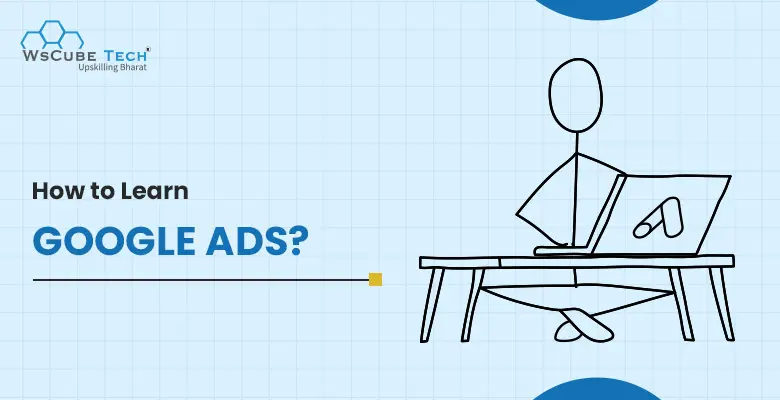Online advertising was once considered a luxury that only big brands and businesses could afford. Now, it’s a necessity, especially for companies trying to break through and enhance their online visibility.
However, understanding Google Ads and creating the right paid ad campaign can be tricky for beginners. There are a lot of questions and doubts. For example, what should be the minimum budget?, What type of ads are right for my business?, How to know if the ad is working?, and whatnot.
If you are just starting with Google Ads, then this tutorial is for you. In this blog, we have explored the best way to learn Google Ads, sharing a few tips and steps you need to follow to master this marketing method.
What Is Google Ads?
Google Ads, earlier known as Google AdWords, is an online advertising platform that combines the Google search engine, Google Display Network, search partners, websites, YouTube, videos, apps, etc.
These ads can be in the form of texts, videos, audio, or banners. Depending on the target audience and other aspects, you can display your paid ads on Google search results and other partner websites. Businesses and marketers use Google Ads to drive more targeted traffic to their websites and increase leads.
Tips to Learn Google Ads
One of the most commonly asked questions is how to learn about Google Ads. Well, if you are also an aspiring marketer wondering ‘How can I learn Google Ads?’, then here are the nine essential tips for you to follow:
- Learn to Set up a Google Ads Account
- Get Familiar with Different Types of Ads
- Sign up for a Reliable Google Ads Course
- Understand How Google Ads Work
- Master Calculation and Budget Allocation
- Link Google Ads and Google Analytics Account
- Keep a Close Eye on Your Competitors
- Develop Compelling Landing Pages
- Create Your First Google Ads Campaign
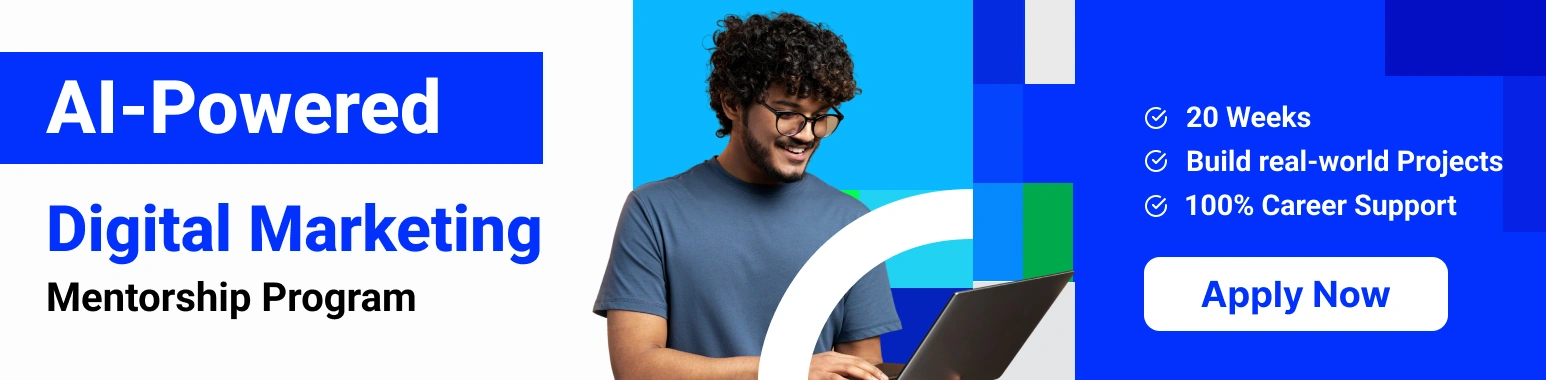
1. Learn to Set up a Google Ads Account
Setting up a Google Ads account is a straightforward process that requires a few minutes. Go to Google Ads and click on ‘Start Now’. Use your email address (preferably a Gmail account) and enter your business name and website URL (home page or landing page). You must also link your other Google-owned accounts, such as Google My Business and YouTube channel.
It will also ask you to share your billing and payment information. Before you are ready to create your first Google Ads campaign, there are plenty of things to learn and understand. So, we recommend keeping your browser open in the background as you read further tips and steps.
2. Get Familiar with Different Types of Ads
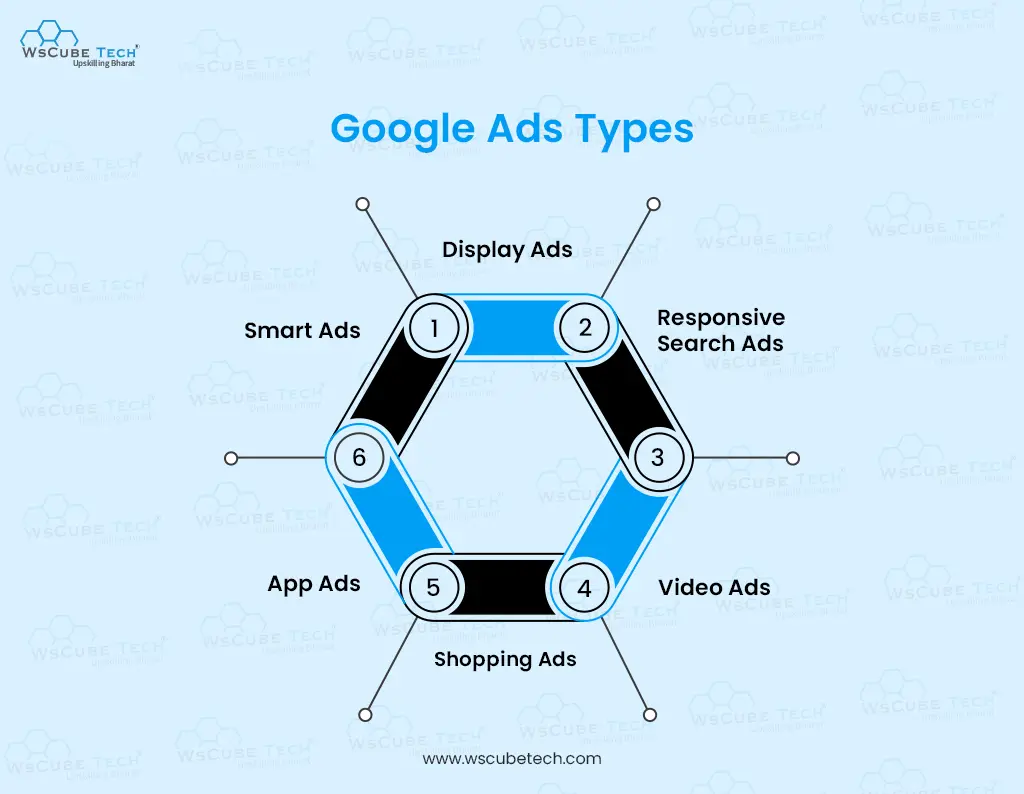
Google Ads has evolved with time, introducing new and cutting-edge features and multiple formats. As you wonder how to learn Google Ads, make sure to get familiar with the different types of ads listed below:
a) Display Ads
Google is known for its vast network of websites from multiple industries and a range of users that choose to display their ads, known as Google Display Network. These ads can be in the form of images or videos and run across millions of websites and apps globally, covering Gmail and YouTube. Display ads can appear as banner ads or be stacked along a webpage, interface, or app.
b) Responsive Search Ads
These are the OG ads that most of us are familiar with and have seen on Google search results. This ad format is a critical part of every ad campaign. These are basic text-based ads we see in SERPs and resemble standard listings in search engines with elements like page titles, meta descriptions, favicons, and website names. These ads have the same performance guidelines as organic results. The quality score of these ads is based on CPC budget, relevance, and performance.
c) Video Ads
As the same suggests, video ads are primarily hosted on YouTube and played before or during a video. You can see these ads on various places, including the Subscriptions homepage, playlist pages, or Watch Later. The videos are displayed to users based on their interests, watch history, ad campaign goals, etc. You can select the following formats for video ads:
- Skippable
- Non-skippable
- Bumper
- Outstream
- in-feed
d) Discovery Ads
Discovery ads are displayed on platforms where users are most likely to search for products or read reviews. They can be on the YouTube homepage, Gmail inbox, Google searches, etc. They’re a combination of display and shopping ads using intent-targeted machine learning. Google customizes discovery ads based on customer intent, conversion goals, and bidding.
e) Performance Max Ads
Performance Max ads are a marketing strategy that can earn 18% more conversions than traditional search ads. They combine the best machine learning algorithms and AI-assisted bidding strategies and consider the points mentioned by advertisers. They automate the ad campaign to generate the best results.
f) Shopping Ads
Shopping ads are optimized e-commerce ads we see on different channels, such as YouTube, Google search results, Gmail, and Display Networks. Using automatic targeting, Google shows ads that it thinks are the most relevant to users’ search queries.
g) App Ads
If a company sells an app, it uses app ads, which work similar to shopping ads. These ads encourage users to install an app.
h) Smart Ads
Any paid ad can be a Smart ad campaign if it uses Google Ads’ targeting, AI-powered bidding, and placement strategies. Although similar to Performance Max ads, they are a bit restricted as they require marketers to be a bit more hands-on. You need to add videos, images, keyword themes, audience preferences, and bidding specs. Based on the information provided, Google displays these ads across different platforms, such as Maps, YouTube, search results, etc.
Also Read: How to Become a Google Ads Expert? 2025 Guide
3. Sign up for a Reliable Google Ads Course
Many aspirants are confused about where to learn Google Ads. Some prefer YouTube videos, while others opt for paid tutorials. While these are valuable resources to get a fair knowledge of Google Ads, it’s more helpful to join a certification course to get trained by industry experts and leaders.
WsCube Tech is a leading platform offering a comprehensive Google Ads course to professionals, beginners, and freelancers. From social media ads and Quora ads to mobile app ads and more, it has got everything covered.
The team has curated an extensive curriculum comprising basic and advanced topics so you can learn the intricacies of executing successful, result-driven paid ad campaigns. You will also learn to use cutting-edge tools to track results and make improvements.
By working on multiple assignments and projects, you will gain hands-on experience, which will make you career-ready and help you build a strong portfolio. Sign up for free demo classes now and start your Google Ads journey with the best.
4. Understand How Google Ads Work
Creating a Google Ads account is just the tip of the iceberg. A lot goes on behind the scenes to get your ad to appear at the top and attract users to click on the link.
You must choose the relevant keywords to target in the ad. These keywords must align with your landing page and ad so that it is displayed in the top when a searcher looks for something related to your website or business. Use a helpful keyword research tool like Google Keyword Planner, SEMrush, or Ahrefs. Be meticulous while selecting the search terms and phrases that your target adience uses while searching for your services or products.
Google Ads work on a pay-per-action model, which is calculated as cost-per-click. So, you pay a certain amount to Google every time a user clicks on your ad or takes a desired action. The price you pay to Google can vary according to several factors, such as search volume, number of competitors or bidders, time of day or year, expected reach, etc.
You mention the maximum bid, which is the highest amount you are ready to pay for every click, view, or required action. There are three primary bidding choices:
Cost-per-mile- CPM requires you to pay for every 1000 ad impressions.
Cost-per-click- In CPC, you pay for every click on your ad.
Cost-per-engagement- CPE is the paid ad tactic in which you pay when a user takes a specific action on your ad, such as watching a video, signing up, etc.
There are two factors that determine your ad rank:
a) Bidding-
You can simply set up your daily average budget, and Google will take care of individual ad bids. Using smart bidding strategies, such as Target Cost-per-action, Enhanced CPC, and Target Return on Ad Spend, marketers or businesses can set automated bids to promote higher conversions and conversion value.
You can even choose to set up your budget and decide the maximum bid for every ad. In the beginning, it is better to let Google handle your bid as it yields optimized and economical results.
b) Quality Score-
The quality of an ad is summarized as the quality score, which determines the best ad to appear in search results for the target keyword. Quality score is based on multiple factors, including landing page experience, ad relevance, expected click-through rate, and more. After assessing the overall quality and relevancy of your ad, Google Ads decides the quality score. Quality score may not directly influence the position of the ad or budget, but it can have indirect impacts.
Read More on Google Ads
| What is Google Ads? | Google Ads Types |
| Google Ads Vs Facebook Ads | Google Ads Specialist Salary |
| Google Ads Interview Questions | Google Ads Matrics |
5. Master Calculation and Budget Allocation
Calculating the bidding amount and cost for every ad can seem overwhelming to many beginners. However, once you gain a fair understanding of the basics, the rest is a cakewalk.
As you learn Google Ads and decide on the amount to spend on a campaign, focus on two key aspects- benefit per deal and conversion rates.
Conversion rate is the percentage of users who have made a purchase after arriving on the landing page. So, if ten people buy your product for every 1000 views of one page, then the conversion rate is 1%. If you expect to make $90 for every deal, paying a 30% commission to Google for every conversion is acceptable. Once you master these calculations, you can easily find out cost-per-click, so you can increase it and plan out your spending.
At the beginning of your ad campaign, even a few clicks on the ad would do. The important point is to collect all the information to develop a strong ad campaign.
Also Read: Digital Marketing Process 2025: Step By Step Guide
6. Link Google Ads and Google Analytics Account
You must link your Google Ads account and Google Analytics account. Open Google Analytics and confirm the link in the Google Ads account.
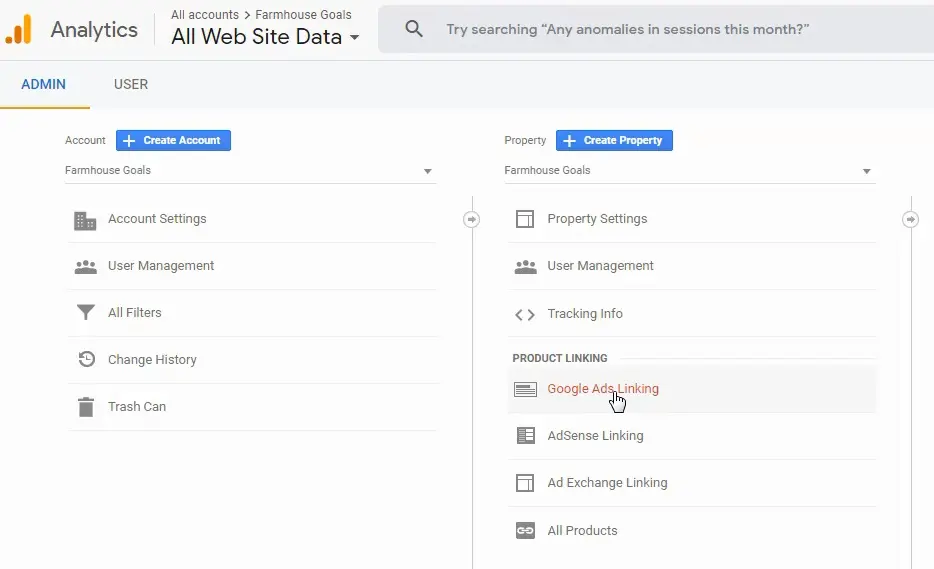
Configure and confirm the link through your Google Analytics account. Once you are signed in to your Google Analytics account, go to the Admin screen and click on Google Ads Linking. As you visit the URL, connect the two accounts and confirm the link via the Tool menu in your Google Ads account.
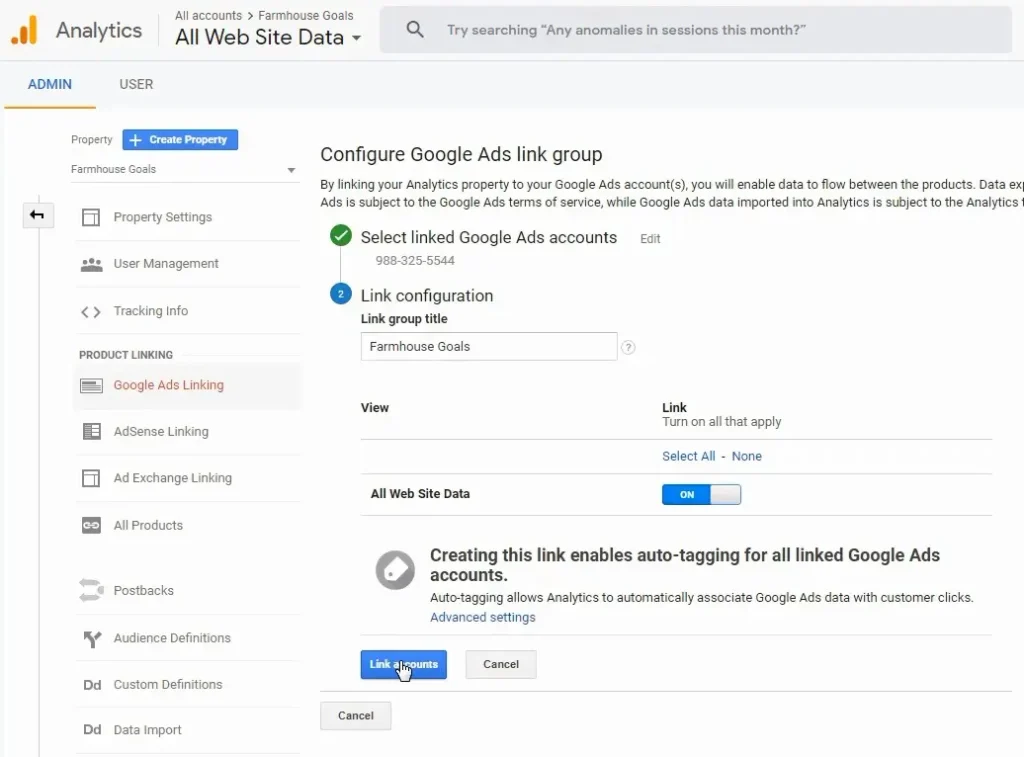
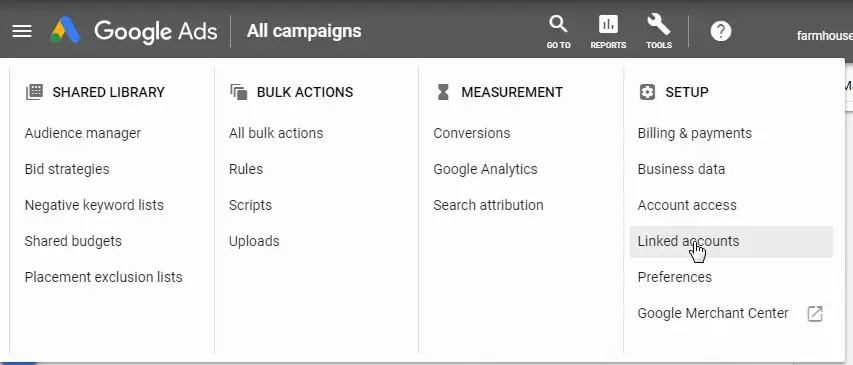
To confirm the link, click the ‘Linked Accounts’, then Google Analytics, and ensure that the link is set up and enable Auto-Tagging.
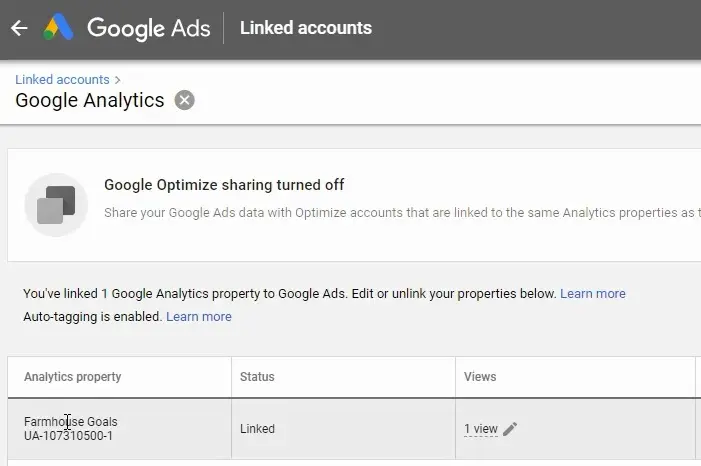
7. Keep a Close Eye on Your Competitors
The best way to learn Google Ads is to understand that focusing on your ads is not enough. You also need to analyze your competitors, their online presence, strengths, weaknesses, and other aspects to outrank them and gain an edge.
This will help you create better and more effective ads to stay ahead in the market. You can use certain tools like Spyfu to know how your competitors are performing and see how genuine ads they are using.
8. Develop Compelling Landing Pages
Landing pages are the soul of a great paid ads campaign. You must create impressive, SEO-rich, and attractive landing pages that drive maximum conversions. No matter how much money you splurge to attract traffic, if your landing pages are not impressive, all your efforts are in vain.
Landing pages must urge people to take a specific action; otherwise, you can lose all your money and still have no results or success. Your landing pages must compel visitors to turn into leads. This will increase your profits that you can invest in other ads to develop a more powerful Google Ads campaign.
Here are four basic things to consider while building landing pages:
- Craft a compelling and unique headline to get more attention
- Keep the design simple yet attractive
- Write clear and easy-to-understand content
- Use different visual elements, such as videos, images, and graphics, to make it appealing.

Also Read: Artificial Intelligence (AI) in Digital Marketing: The Ultimate Guide
9. Create Your First Google Ads Campaign
Now that you have all the information, knowledge, and resources needed to create an ad campaign, what are you waiting for? It’s time to create your first Google Ads campaign.
Make sure that you target the right location and relevant keywords to reach potential customers. Most marketers forget this important point, but a silly mistake can lead to big losses. So, check settings, uncheck the display network to advertise only Google search results, and you are good to go.
Conclusion
Voila! You have successfully created an ad campaign that is ready to run online. Let your first ad run, and then launch the second one.
If you are still wondering, ‘Should I learn Google Ads?’, we suggest letting go of your apprehensions and kickstarting your learning. Rest assured, it’s going to be a rewarding journey. Be focused, attentive, and prompt. Google Ads often test your patience, but you stay persistent and spare no effort to generate the desired results.
Explore Our Free Courses