In the fast-paced world of digital marketing, knowing and monitoring the correct Google Ads metrics and Google Ads KPIs is critical to the success of any campaign.
As we approach 2025, it is critical to focus on indicators that accurately represent the efficacy of your advertising activities. Whether you’re a small company owner new to online marketing or an experienced digital marketer, understanding which Google Ads KPIs to track will help you optimize your ad spending and increase your return on investment.
This blog will discuss the top Google ads metrics list to monitor in 2025. We’ll examine why these indicators are important and how they may help guide your decision-making to improve campaign performance.
By being educated, you can guarantee that your Google Ads tactics remain solid and responsive to market changes.
What Are Google Ads Metrics and Google Ads KPIs?
Google Ads Key Performance Indicators (KPIs) are metrics for advertisers to manage and assess the effectiveness of their ad campaigns on the Google Ads platform. These metrics and KPIs inform how efficiently your adverts reach potential clients and contribute to your marketing objectives.
Further, Google Ad metrics are measurable data points that monitor various elements of your advertising campaign. These include impressions (the number of times your ad is shown), clicks (the number of times your ad is clicked), and conversions (user actions like sales or sign-ups). These stats give insight into your ad’s reach and interaction.
Understanding Google Ads key performance indicators (KPIs) is critical for making educated advertising decisions. Analyzing these data points allows you to improve the performance of your adverts, alter your expenditure to maximize ROI, and fine-tune your entire marketing plan. Google AdWords data, when properly analyzed, gives a clear roadmap to successfully attaining your digital marketing objectives.
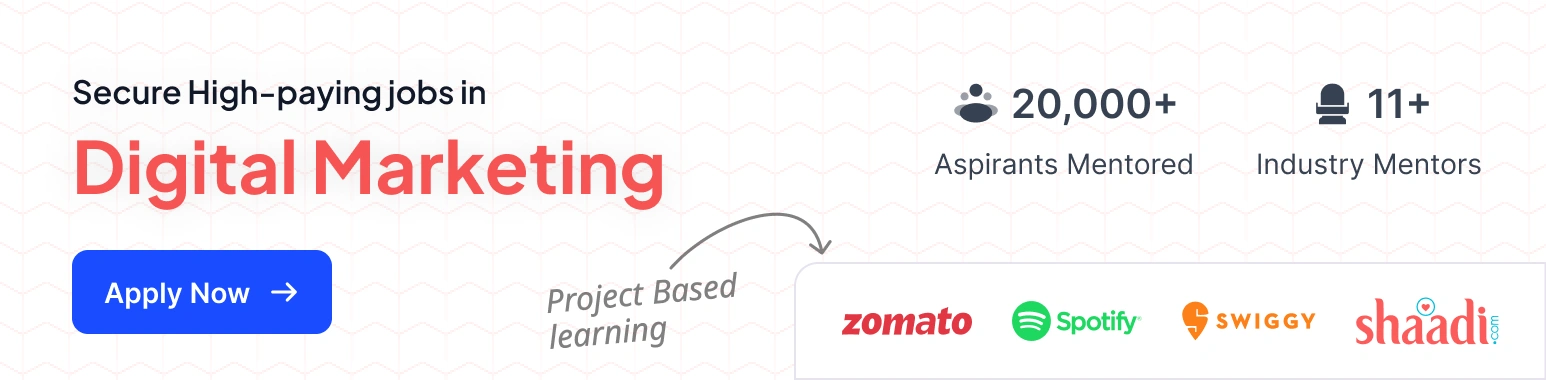
Google Ads KPIs- Why It’s Essential to Analyze Them?
Analyzing Google Ads KPIs is critical for various reasons that help you understand Google Ad metrics more thoroughly:
- Optimize Ad Spending: By reviewing Google advertisements KPIs, you can discover which advertisements are doing well and which are not, allowing you to spend your money better. This entails avoiding spending money on underperforming advertising and investing more in those that produce results.
- Measure Campaign Effectiveness: Google Ads stats let you understand how your campaigns are doing about your goals. Whether you want to raise brand recognition or enhance revenue, these indicators tell you if you’re on the right track.
- Improve Return on Investment (ROI): The financial return of your adverts may be estimated by examining the cost per click (CPC) and return on ad spend (ROAS). This aids in changing methods to optimize ROI.
- Enhance Targeting Strategies: KPIs may help you determine which demographics, regions, and times of day are most receptive to your adverts. This information lets you personalize your campaigns to reach the intended audience more accurately.
- Track User Engagement: Metrics like click-through rate (CTR) and conversion rate indicate how engaging your adverts are. Higher engagement often results in better marketing outcomes.
Understanding Google Ads metrics definitions and routinely checking the Google Ads metrics list will allow you to make more educated decisions and run more effective ad campaigns. Learn to rethink and strategize by undertaking an online Digital Marketing course led by industry experts.
How to Choose the Right Google Ads KPIs for Your Campaigns?
Selecting the appropriate Google Ads KPIs for your campaigns significantly influences the success of your advertising efforts. Here are some simple guidelines to help you choose the most relevant KPIs for Google Ads:
1. Define Your Campaign Goals: Before digging into stats, clarify what you hope to achieve with your campaign. Is it more internet traffic, higher revenue, or improved brand awareness? Your objectives will determine which KPIs you should focus on.
2. Consider Your Business Type: Different business kinds benefit from various KPIs. For example, an e-commerce site may prioritize conversion rates and cost per acquisition (CPA), whereas a content-driven site may stress click-through rates and engagement.
3. Stage of the Funnel: Determine which step of the sales funnel your campaign is targeting. Impressions and reach are key performance indicators for awareness initiatives. Conversion rates and ROAS (Return on Ad Spend) are essential metrics for conversion-focused campaigns.
4. Budget Constraints: Your budget is critical while picking KPIs. If you have a restricted budget, prioritize cost-effective KPIs such as CPC (Cost Per Click) or CPA.
5. Analyze Past Performance: Examine your ads’ performance to see which Google Ads metrics have previously indicated success for your goals. Use this information to improve your KPI selections.
Concentrating on Google Ads KPIs suited to your individual goals and business environment can help you better monitor and improve the effectiveness of your campaign. Build your career as a marketer by enrolling in a Performance Marketing course.
Also read: Google Ads Specialist Salary (India & Beyond in 2025)
Top 15 Google Ads KPIs to Track
1. Clicks
The ‘Clicks’ measure in Google Ads is simple yet crucial. It tracks how many times visitors have clicked on your ads. Monitoring clicks is vital since it informs you how much attention your ad receives.
If many people click on your ad, it shows it is exciting and piques the curiosity of your target demographic. Keeping an eye on this indicator helps you learn what’s working in your advertising and what may be improved to make it even more appealing.
2. Impressions
The ‘Impressions’ metric focuses on visibility. It counts how many times your ad shows on screens, which might include Google search results or websites that display Google advertisements. This KPI is not concerned with whether or not someone clicked on your ad; instead, it measures how frequently it is displayed.
Strong impressions indicate that your ad has a broad reach, providing a sense of how frequently Google displays your ad in front of prospective consumers. This is critical for evaluating how much exposure your adverts are receiving and may impact decisions to increase visibility even more.
3. Click-Through Rate (CTR)
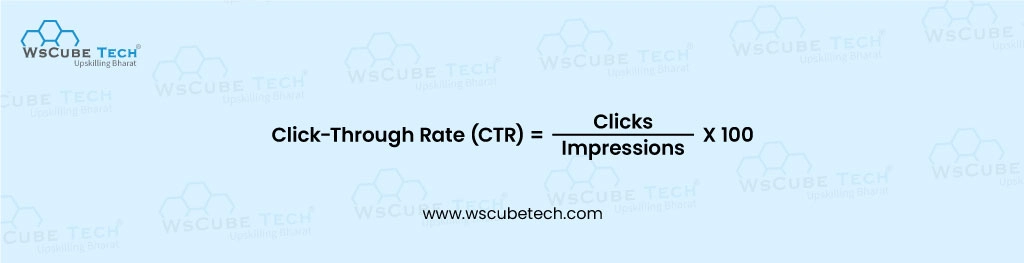
Click-through rate, or CTR, is an essential KPIs Google Ads that tells you how successfully your ad captures visitors’ attention. To calculate impressions, divide the total number of clicks received by the number of times the ad is presented.
So, if your ad ran 100 times and had five clicks, your CTR would be 5%. A higher CTR indicates that your ad is relevant and appealing to the people who view it. It is a critical measure of your ad’s ability to engage potential customers.
4. Cost Per Click (CPC)
Cost Per Click, or CPC, is an essential number in Google AdWords metrics that indicates how much you pay on average each time someone clicks on one of your adverts. This indicator lets you see how much money you spend to attract website visitors through advertisements.
Monitoring CPC is critical for successfully allocating your advertising money. Monitoring your CPC allows you to make educated decisions about modifying your bids or refining your ad targeting, ensuring you’re spending just what’s necessary for user interaction.
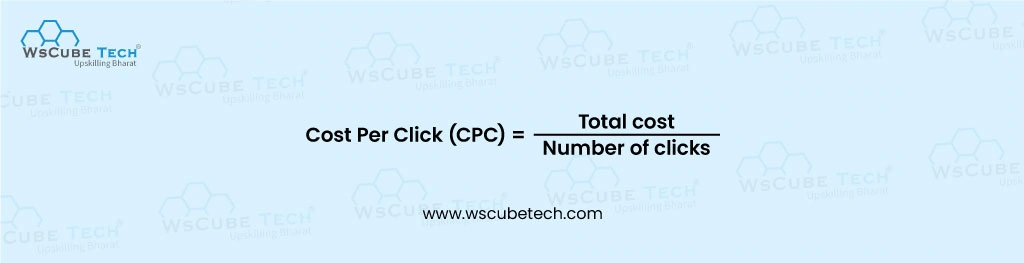
5. Conversion Rate
Google Ads’ conversion rate counts how many clicks on your adverts result in significant actions, such as purchases or sign-ups. It’s given as a percentage, derived by dividing the number of conversions by the total number of clicks and multiplying by 100.
For example, if your ad receives 100 hits and five results in a sale, your conversion rate will be 5%. This number is critical because it informs you how many individuals click on your advertisements and how many contribute to your business objectives. A high conversion rate indicates that your advertisements are successful and well-targeted.
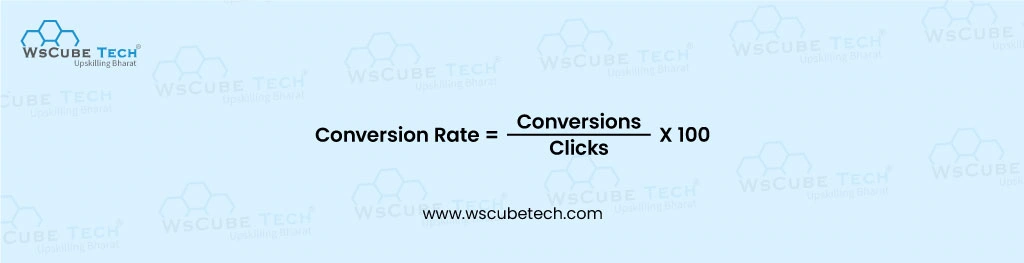
6. Cost Per Acquisition (CPA)
Cost Per Acquisition (CPA) is an essential measure from the Google Ads metrics list that indicates the cost of gaining one consumer through your ad campaign. To calculate CPA, divide the total amount spent on your campaign by the number of clients that purchased or signed up due to the advertisement.
This metric is essential since it allows you to determine if advertising spending effectively converts you into actual consumers. Determining whether your advertising activities are financially viable and sustainable is vital.
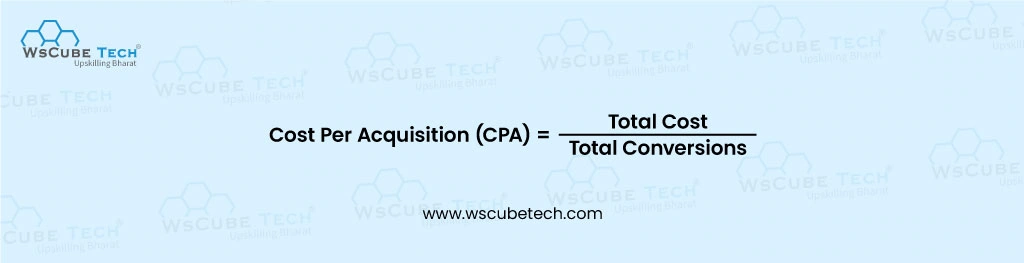
7. Return on Ad Spend (ROAS)
ROAS is one of the most important Google ads metrics for assessing how much you earn for every dollar you spend on Google Ads. It’s pretty straightforward: you look at how much your advertising generates and then calculate how much you paid to get those ads out there.
To achieve this, divide the advertising revenue by the total ad cost. A high ROAS indicates that your ad campaign performs successfully since you earn more than you spend. It’s similar to ensuring you receive a decent return on your advertising investment.
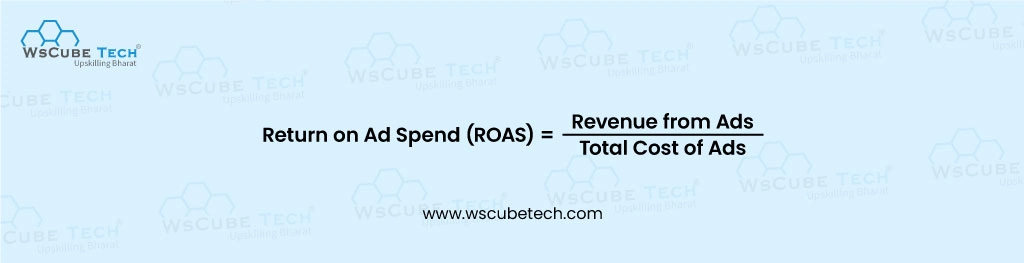
Also read: How to Learn Google Ads in 2025? Best Way and Resources
8. Quality Score
Quality Score is an important Google Ads metric used to assess the performance and relevancy of your keywords and pay-per-click advertising. This score can have a considerable impact on the performance of your adverts as well as the cost per click.
A higher Quality Score indicates that Google believes your ad and keywords are more relevant to people’s search queries, leading to better ad placements and reduced costs per click. A higher Quality Score can provide you a competitive advantage by allowing your advertisements to display in better places at a reduced price, increasing the efficiency of your total ad campaign.
Upskill Yourself With Live Training (Book Free Class)
9. Impression Share
Impression Share is an essential indicator in Google Ads that reveals the total number of impressions your ads received. Consider it a pie chart, with the whole pie representing all the times your ad may have been displayed to users.
Your Impression Share is the percentage of the pie that your ad takes up. If your Impression Share is poor, it might be because your advertising isn’t bidding high enough, you don’t have enough budget, or they aren’t as relevant as they should be. Understanding Google Ads metrics will help you gain a significant share of the pie, ensuring your advertisements are viewed more frequently.
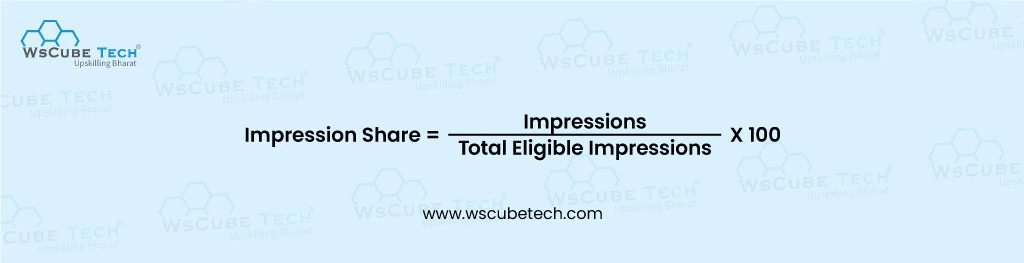
10. Average Position
The “Average Position” indicator of KPIs for Google Ads indicates where your ad typically ranks compared to other ads in search results. This rank influenced how far up on the page your ad displayed, affecting its visibility to potential consumers. However, Google has subsequently discontinued this measure.
They replaced it with more specific indicators such as “Top” and “Absolute Top” impression share. These new measurements give you a better idea of how frequently your adverts appear at the top of the search results or anywhere above the organic search results. This improvement allows advertisers to understand better their advertisements’ visibility and location on the page.
The average position is determined by the sum of all rankings divided by the number of keywords tracked for a specific URL or website.
11. Total Conversion Value
Total Conversion Value (TCV) is a Google Ad metric that calculates the total money earned by conversions through your adverts. This statistic is critical for determining how much money your adverts bring into your firm. You may calculate your return on investment (ROI) by comparing this amount to the total amount spent on the campaign.
It allows you to determine if your investment in Google Ads generates enough income, making it an essential metric for measuring your advertising campaigns’ financial success and effectiveness. This measure is critical for making sound judgments regarding future advertising budgets and plan changes.
To calculate the conversion value, multiply the average order value by the conversion rate.
12. Customer Acquisition Cost (CAC)
Customer acquisition Cost (CAC) is an important indicator that shows how much money you spend to acquire one new client. It comprises all marketing and advertising costs that are directly related to achieving a sale. This Google Ads key performance indicator enables organizations to assess the financial efficacy of their ad campaigns.
By tracking CAC, you can ensure that you are paying less money to acquire a client than they are worth to your company. Lowering your CAC while retaining or improving the quality of your client base can dramatically boost your company’s profitability.
Calculate CAC by dividing the total expenses to acquire customers (cost of sales and marketing) by the total number of customers acquired over time.

13. Bounce Rate
The bounce rate in Google Ads refers to the percentage of individuals who click on one of your advertisements and visit your website but leave without doing anything else. Essentially, people visit your website but do not interact, click on links, or fill out forms.
A high bounce rate frequently indicates that something about the landing page—perhaps it isn’t what visitors expected or doesn’t pique their attention enough—is driving them away. This is crucial since it tells you whether your advertising and landing pages successfully engage your target audience.
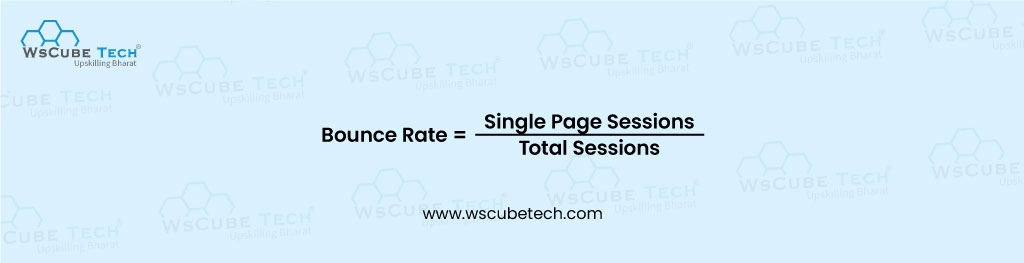
14. Page Views Per Visit
The “Page Views Per Visit” indicator counts the number of pages a visitor views on your website after clicking on one of your advertisements. A higher number of page views per visit indicates that your website’s content is engaging and relevant to your audience.
This is an essential indication in Google advertisements KPIs since it allows you to determine whether your advertisements attract the proper individuals to your site who want to learn more about your offer. It’s an excellent technique to assess the success of your adverts and website content in maintaining your visitors’ interest.
This metric is calculated using the formula page views divided by Visits.

15. Lifetime Value (LTV)
Lifetime Value (LTV) estimates how much money a client will contribute to your firm throughout their interactions with you. It’s similar to anticipating a customer’s long-term value.

Knowing this lets you determine how much you should spend on advertising to attract each consumer, ensuring you only pay what they are predicted to bring in. By comparing LTV to the Cost of Acquiring a Customer (CAC), you may determine if your ad expenditure is wise or costs more than it yields.

FAQs on Top Google Ads KPIs & Metrics
Analyzing Google Ads KPIs is critical since it allows marketers to manage their ad spend, analyze campaign effectiveness, increase ROI, improve targeting methods, and track user engagement.
To choose the best KPIs, describe your campaign goals, examine your business kind, determine which stage of the sales funnel you are targeting, consider your budget, and analyze historical success.
An acceptable click-through rate varies by industry, but a greater CTR generally suggests that your advertisements are relevant and enticing to your intended audience. A CTR that is higher than the industry average is typically deemed suitable.
Monitoring Google advertisements data allows you to make more educated decisions about improving your advertisements, changing your expenditure for better ROI, and targeting your audience more effectively. These insights enable you to fine-tune your plan for optimum effect and efficiency.
Conclusion
Effective Google Ads campaigns rely on monitoring key performance indicators to gauge success. These KPIs provide insights into ad visibility (impressions), user engagement (clicks and CTR), and conversions (sales or leads). Analyzing metrics like cost-per-click (CPC), conversion rate, and return on ad spend (ROAS) helps optimize campaigns for better results. By tracking these KPIs, you can ensure your ads reach the right audience, maximize clicks, and ultimately generate a positive return on your investment.



