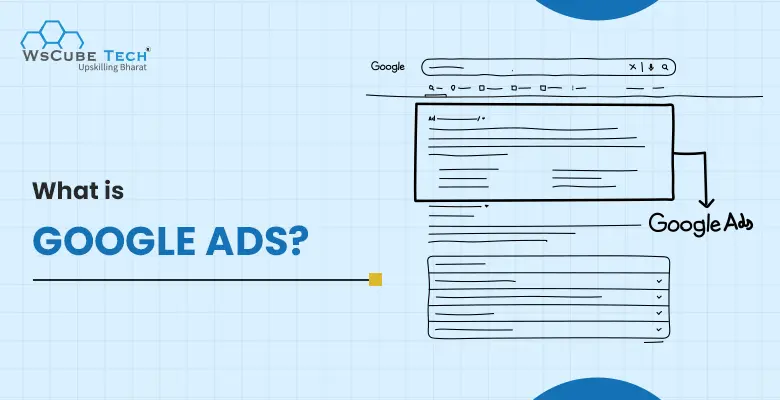If you build it, they will come… right? If you make a good Google Ads campaign in today’s market, your customers will come!
Once a luxury, digital advertising is now a necessity, especially if you are a new company trying to break through.
But what is a Google ad? What are its benefits? What should your goals be besides selling more stuff?
Pour a hot beverage, and let’s discuss everything you need to know to master Google Ads in 2025.
What is Google Ads?
Owned and operated by Google, Google Ad is a pay-per-click advertising platform. It is the largest and most widely used online advertising network worldwide. Millions of businesses use Google advertising to reach potential customers and achieve their sales, marketing, and revenue goals.
Advertisers who choose to use Google Ads target users across different networks.
1. Search Ads:
Here, advertisers create text ads that target keywords, phrases, and words people search for on Google. This enables them to appear in search results when customers intend to engage or buy. Although it’s just one type of PPC advertising, Search ads are often what people refer to when they use this term. It is also referred to as paid search.
2. Display Ads:
This offers advertisers the option of placing visual banner-style advertisements on sites that are part of the Display Network. The Google Display Network reaches approximately 90% of global internet users, a massive potential audience. When it comes to Search vs. Display, they are ultimately best when used together.
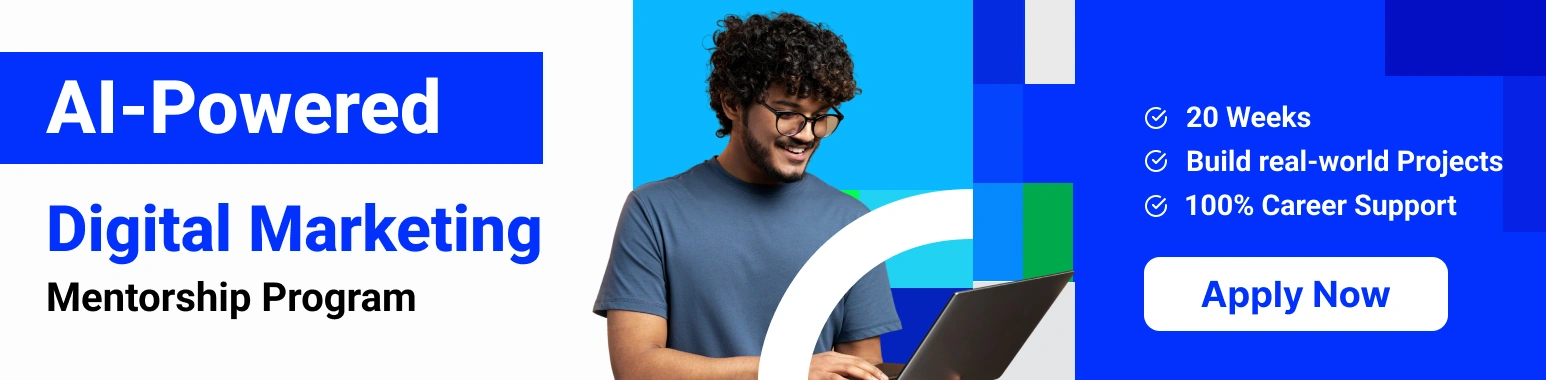
3. Shopping Ads:
Through these campaigns, you connect a detailed product feed to your account, and Google displays your products that match searches on Google Search, the Google Shopping tab, and other placements across the Google Shopping network. Viewers buy directly from the advertisement or click through to the product page.
4. YouTube Ads:
You can also use Google Ads to create videos or display ads that appear on YouTube videos and search results.
Each ad type offers benefits and helps achieve different objectives. These networks provide different campaign types, placements, formats, and more. Campaign types even allow you to advertise across multiple networks at once.
Also Read: How to Become a Google Ads Expert? 2025 Guide
How does Google Ads Work?
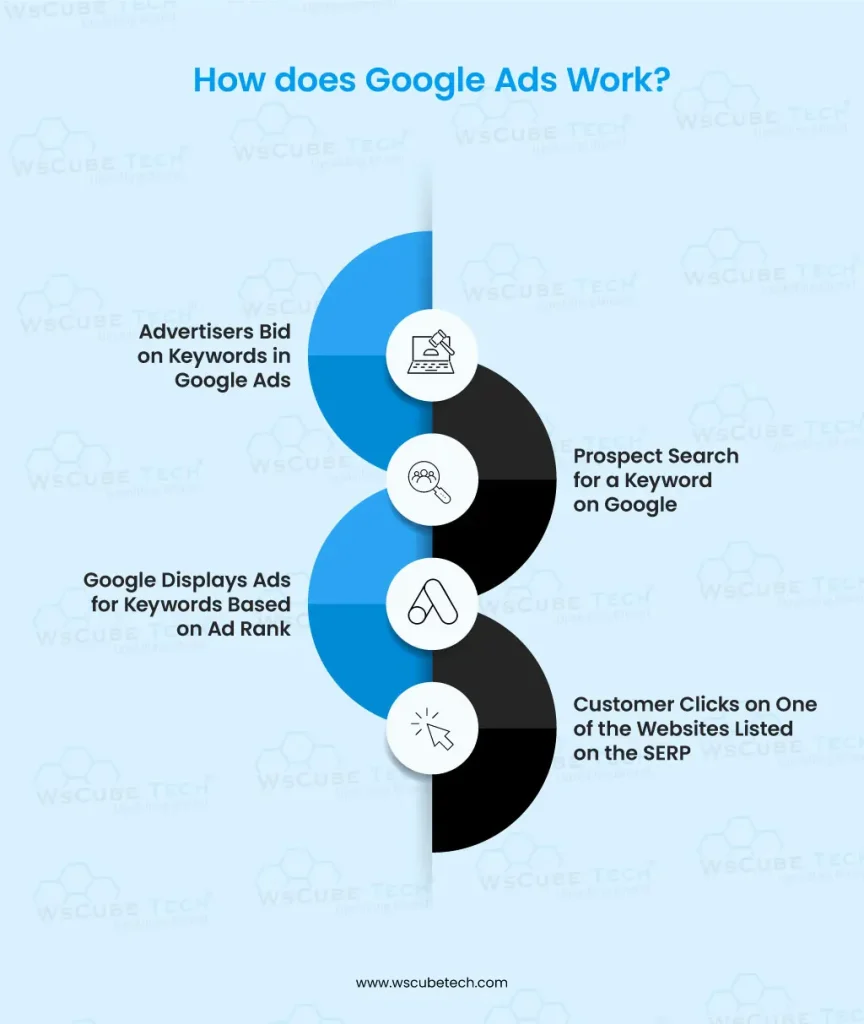
Three players are involved in the Google Ads process: the visitor, the advertiser, and the Google Ads platform. Each has a role in making Google Advertising work so that advertisers and businesses can earn money and customers see products and services that meet their requirements.
Below is the breakdown of what happens behind the scenes with Google Ads:
1. Advertisers Bid on Keywords in Google Ads
By bidding on keywords, advertisers let Google know which keywords they want to advertise on the SERPs (search engine result page). Keyword bids range from a few bucks to hundreds per keyword. Advertisers typically set a daily budget to fund individual keyword bids.
Additionally, irrespective of the business size or available resources, you can customize your ads to suit your budget. The Google Ads tool lets you stay within your monthly cap and stop or pause your ad spending anytime.
2. Prospect Search for a Keyword on Google
The prospect searches for a keyword an advertiser has bid on. On the SERP, they see ads for products/services that align with the intent of their query. The ad order they see depends on ad rank.
3. Google Displays Ads for Keywords Based on Ad Rank
When the searcher types their search into the search bar, and the minute the SERP for that keyword appears, Google works swiftly in the background to execute a process called ad rank.
Promptly, Google ranks advertisers in position one based on the SERP’s total number of ad spaces available. They use the keyword quality score and the number of advertisers who have bid on the keyword to decide who gets the number one spot, number two, number three, and so on.
4. Customer Clicks on One of the Websites Listed on the SERP
Once customers see the ads for the keyword they searched for, they may click on the one that best matches their search intent.
From there, they may purchase or return to the SERP and click on another ad or an organic SERP result. They may also end the search without a click or a purchase.
What are the Benefits of Google Ads?
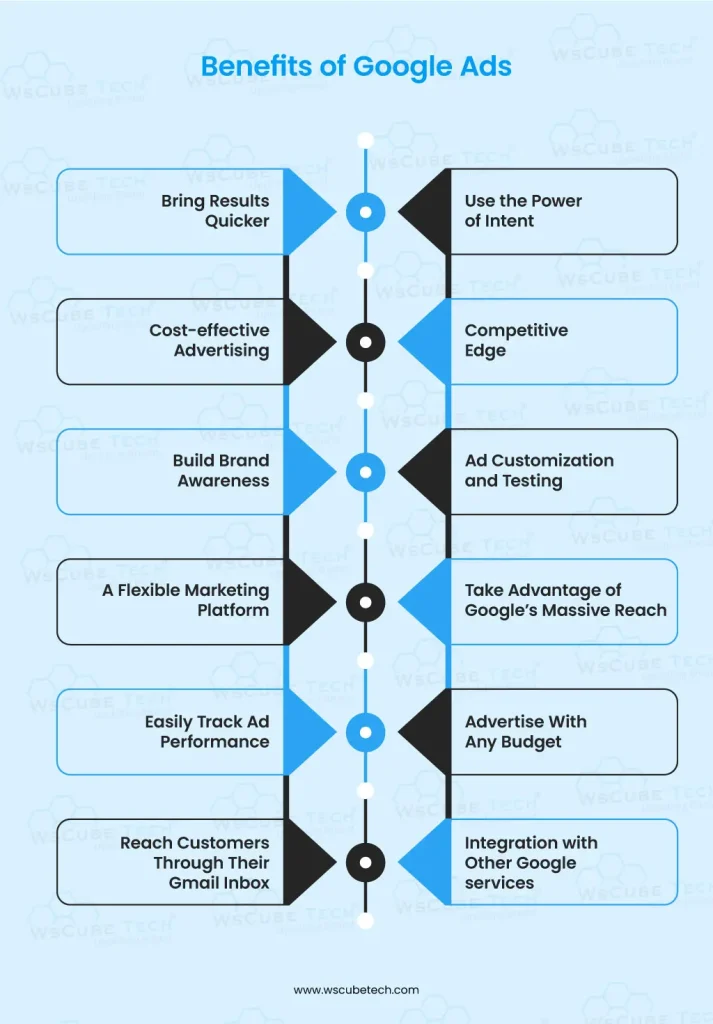
1. Bring Results Quicker
Marketers understand that search engine optimization (SEO) is a long-term game, but showing up in search results is essential now. Google Ads provides some benefits that businesses can enjoy sooner. With a well-optimized Ad campaign, you can focus on multiple keywords simultaneously. The ads also appear at the top of the page, which means consumers see your ad sooner because of the immediate visibility.
2. Use the Power of Intent
With Google Advertising, you can harness the power of intent. When users browse social media, they are not looking to be advertised. Unless the advertisement grabs users’ attention, they will likely keep scrolling. Compare that to when a user is looking for something on Google.
They are using the site with the intent to find something. Combine a well-optimized ad through Google AdWords, and your business can reach a user looking for a product or service you offer. This makes them more likely to interact with your ad.
3. Cost-effective Advertising
Google Ads operates on a PPC (pay-per-click) model, meaning businesses only pay when someone clicks their ads. Thus, it is a cost-effective advertising solution since you pay for user engagement. Additionally, companies can set their budget and adjust bids as per their financial capabilities, ensuring they have control over their advertising spend.
4. Competitive Edge
When a user searches for something related to your product or services, you are not running ads, but your competitors are, which is problematic for you. You will lose business almost instantly.
For a competitive edge, you must know your competitors’ strategies, how they promote their business, what ads they run, etc. Because of its transparency, Google Ads makes this easy to monitor. Always try to grab the opportunities and make yourself stand out from your competitors in the market.
Read More Marketing Guides
5. Build Brand Awareness
Along with boosting traffic, clicks, and conversions, Google Ads help increase brand awareness. With the Google Ads display network, you can prioritize brand awareness by showing the ads to more people. Instead of focusing on clicks or conversions, this strategy allows advertisers to strengthen their brand through increased awareness.
6. Ad Customization and Testing
Google Ads lets businesses create and customize ads according to their brand messaging and goals. Companies can experiment with diverse ad formats, descriptions, headlines, and CTA (calls to action) to optimize performance.
Plus, A/B testing can be conducted to compare the effectiveness of various ad variations and refine strategies based on data-driven insights.
7. A Flexible Marketing Platform
Anyone who uses Google Ads regularly will quickly tell you that it is a flexible marketing platform suitable for businesses of all types and sizes.
Campaigns can easily be customized to target certain online users. You can target people using multiple devices, people in other locations, and people on Google-owned websites where Google Ads appear.
8. Take Advantage of Google’s Massive Reach
With Google’s brand name being used interchangeably with specific terms, there’s no doubt that Google is a powerhouse in the digital world. This search engine handles over 2 trillion or 5 billion daily searches yearly.
That’s hundreds of thousands of opportunities for a business to reach its target audience and advertise its product or service to someone looking for something they offer.
Also Read: 10+ Reasons Why Digital Marketing is Important in 2025
9. Easily Track Ad Performance
In addition to targeting multiple keywords, Google Ads tracks your performance consistently. You can see who clicked on your ads, which keyword generated the majority of traffic and leads, how many leads are generated, and how much it costs per lead. This helps marketers understand what is and isn’t working.
10. Advertise With Any Budget
Bids on keywords can vary in price. Some of the most expensive keywords belong to competitive industries and can cost much or more per click. Thankfully, the average cost per click in the Google Ads search network is $1-2. This allows businesses and marketers to jump into the game with any budget.
11. Reach Customers Through Their Gmail Inbox
As the digital marketing world evolves, so do consumers’ reactions. One way consumers react is through banner blindness. This form of selective visitors occurs when users consciously or subconsciously ignore elements they perceive as paid ads.
One way that Google has adapted to this phenomenon is by integrating its ads in Gmail. By placing ads within Gmail as if it were an email, it is likely to catch the attention of users.
12. Integration with Other Google services
Google Ads integrates with other Google products and services, such as Google Analytics. This integration allows businesses to gain profound insights into user behavior, track site performance, and analyze the impact of their advertising efforts across several mediums.

How To Get Started With Google Ads?
To get started with Google Ads, consider the following steps:
- Create a Google Ads Account: Visit the Google Ads site (ads.google.com) and click Sign in or Start Now. You can sign in with an active Google account or create a new one for your advertising campaigns.
- Set up Billing Information: Later, provide billing details, such as the mode of payment and billing address necessary to pay for your advertising costs.
- Define Your Campaign Goals: Establishing clear goals is crucial before creating the first campaign. Decide what you want to achieve with your advertising, whether it’s boosting website traffic, generating leads, driving sales, or raising brand awareness.
- Choose Campaign Settings: Click the “+ Campaign” button to create your first campaign. Based on your objectives, select the campaign type, such as Display Network, Video, Search Network, Shopping, or App campaigns. Each type serves distinct purposes and offers several advertising formats.
- Targeting and Audience Selection: To define your target audience, select pertinent locations, demographics, languages, and devices. Further, you can use advanced targeting options to reach distinct interests, behaviors, or remarketing audiences.
- Set Your Budget: Opt for a daily or monthly budget for the campaign. Google Ads lets you set a maximal budget to control your advertising spend. You can adjust your budget later, depending on campaign performance.
- Choose Keywords: Conduct keyword research to know relevant keywords that the target audience will probably use while searching for products or services like yours. Use the Google Keyword Planner tool to discover keywords with search volume and competition data.
- Create Compelling Ads: Create engaging ad copy that entices end-users to click. Include eye-catching headlines, captivating descriptions, and relevant URLs. Make sure your ads align with your campaign goals and target keywords.
- Set Bids: Decide your bidding strategy, determining how much to pay for clicks or impressions. You can select automated or manual bids based on your funds and goals.
- Monitor and Optimize: Once your campaign is live, frequently monitor its performance. Monitor critical metrics like impressions, clicks, click-through rates (CTRs), and conversions. Use this information to optimize the campaign by rearranging bids, refining keywords, testing different ad variations, and making improvements.
- Track Conversions: Implement conversion tracking to evaluate the potency of your ads in driving desired actions, such as sign-ups, purchases, or form submissions. Conversion tracking offers valuable insights into the ROI of advertising efforts.
- Continually Refine Your Campaigns: Regularly analyze your performance and make data-driven optimizations. Test numerous ad variations, targeting options, landing pages, and bidding strategies to boost results over time.
Getting started with Google Ads is just the beginning. Achieving optimal results requires ongoing management and optimization. Stay well-informed about industry best practices, explore Google Ads resources and tutorials, and constantly refine your strategies to intensify the impact of your advertising campaigns.
FAQs on Google Ads
The 3 main types of Google ads are:
– Display advertising
– Paid search advertising
– Social media advertising
Google Ads is an online advertising platform that allows businesses to run paid ads on Google’s search engine and partner websites.
By using Google Ads, marketers can bid on profitable keywords, and Google will show their ads based on relevance, quality score, and bid amount.
– Reach your marketing goals
– Target your ads with keywords
– Get specific about your target audience
– Only pay for results
– Measure your ad’s performance
– Advertise across platforms
At least 30 minutes per week are recommended to review the ad results and make required adjustments.
Yes, Google Ads allows advertisers to target unique geographic locations, from countries and regions to towns and neighborhoods.
Common Google Ads campaigns are:
–Display Ads (Image ads on websites)
–Performance Max Ads (Multi-channel automated ads)
–Search Ads (Text ads on Google search results)
–Shopping Ads (For e-commerce products)
–Video Ads (YouTube ads)
–App Ads (To promote mobile apps)
The cost of Google Ads campaigns may vary based on competition, keywords, and bidding strategy. So, set your daily budget to control overspending.
–CPC (Cost Per Click) requires you to pay only when someone clicks on your ad.
–CPM (Cost Per Thousand Impressions) requires you to pay for every 1,000 ad views.
–CPA (Cost Per Acquisition) requires you to pay when a user completes a specific action, like a purchase or signup.
Quality Score (1 – 10) is measured based on ad relevance, keyword quality, and landing page experience. Higher scores often result in lower costs and better rankings.
Google Ads lets you target the audience according to keywords, location, demographics, interests, and behaviors.
Negative keywords are used in Google Ads tactic to prevent ads from showing for irrelevant keyword searches, improving ROI.
The remarketing technique targets users who have previously visited your website, showing them your ads to encourage conversions.
There are various methods to improve Google Ads performance. Some of them are:
-Adjusting bids based on performance
-Using high-quality keywords
-Testing different ad variations (A/B testing)
-Optimizing ad copy and landing pages
-Using negative keywords to avoid irrelevant traffic
The conversion tracking feature is used to track actions like purchases, signups, or calls after someone clicks your ad.
Conclusion
Investing in Google Ads can be a paradigm shifter for businesses to upsurge online visibility, attract buyers, and grow their brand. It offers increased website traffic, cost-effective advertising, reaching your target audience, increased brand awareness, and trackable results.
To enhance your marketing efforts, consider adding Google Ads to your strategy. Experts from WsCube Tech are here to help you get started and maximize your campaigns. Contact us today to learn more and take your business to the next level!
Explore Our Free Courses