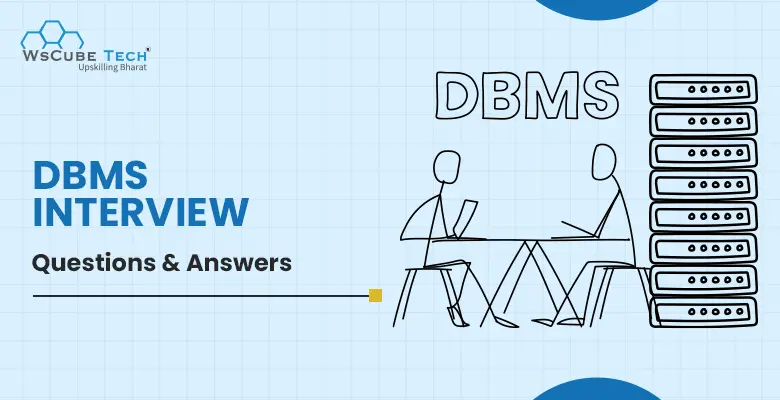Welcome, aspiring data wizards!
Are you ready to take on the challenge of a job interview at your dream company? Do you have what it takes to impress your interviewer with your database management skills? Or are you simply looking for some tips and tricks to brush up on your DBMS knowledge?
Well, fear not!
Because you have stumbled upon the holy grail of most asked DBMS interview questions and answers. We’ve got everything you need to help you crack that interview, whether you’re a beginner or an experienced pro.
And if you’re applying to companies like Wipro, TCS, HCL, Infosys, Capgemini, Cognizant, or any other tech giant, we’ve got you covered with company-specific DBMS interview questions too.
Upskill Yourself With Live Training
The Growing Demand for DBMS
Data is the lifeblood of modern businesses, and database management systems (DBMS) are the beating heart that keeps it all flowing smoothly.
The demand for DBMS has been growing steadily over the years, as businesses continue to generate and store massive amounts of data. DBMS is essential in managing this data and providing access to it when needed.
In fact, the global DBMS market size reached $65.3 billion in 2022. From 2023 to 2028, this market is expected to witness a compound annual growth rate (CAGR) of 10.8%.
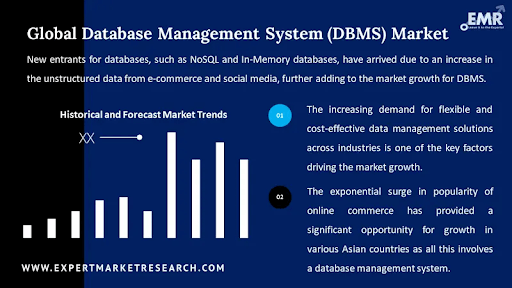
With this increasing demand for DBMS, there is also a growing need for skilled professionals.
DBMS skills are highly valued in many industries, including information technology, finance, healthcare, and retail.
In terms of specific DBMS technologies, some of the most in-demand skills include:
- SQL
- Oracle
- MySQL
- MongoDB
- PostgreSQL
Knowledge of cloud-based DBMS like Amazon Web Services (AWS) and Microsoft Azure is also becoming increasingly important as more businesses move to the cloud.
So, if you’re looking to advance your career in the tech industry, having a strong understanding of DBMS and related technologies is a great way to stand out and increase your earning potential.
That’s why we’ve put together this blog post on top DBMS interview questions and answers that cover everything you need to know. We’ll walk you through the basics and then dive into more advanced topics. So whether you’re a seasoned pro or just starting out, get ready to take your database management skills to the next level!

Basic DBMS Interview Questions for Freshers
If you are a beginner preparing for a job interview in this field, then you must be wondering about the kind of questions that may come up during the interview.
Here, we will be discussing the top basic DBMS interview questions and answers for freshers that are commonly asked during the recruitment process.
1. What is DBMS? Explain in simple terms.
DBMS stands for Database Management System.
It is a software system that allows users to manage, organize, and manipulate data in a database. If you are not aware of what a database is, then understand that it is a collection of data that is stored electronically, and a DBMS provides a way to interact with this data in a structured and organized way.
Let’s Understand DBMS Definition With Real-life Example
Imagine you run a small retail store that sells various products, such as clothing, accessories, and home goods. You want to keep track of your inventory, customer information, sales data, and employee records.
Instead of using a bunch of different spreadsheets or paper records to manage all of this information, you could use a database management system to store and organize everything in one place.
With a DBMS, you could create a database that includes tables for each type of information you need to track. This can include a table for inventory, a table for customer information, a table for sales data, a table for employee records, and so on.
You can easily add new data to each table, update existing data, or delete data as needed. You could also run queries to search for specific information or generate reports to analyze data trends.
Overall, a DBMS would make it much easier for you to manage and use all of the data you need to run your retail store effectively.
2. Where can DBMS be used?
DBMS (Database Management System) can be used in a variety of applications and industries where data storage, organization, retrieval, and manipulation are required.
Here are some common examples of where DBMS can be used:
a) Business:
It is widely used by businesses to store and manage customer data, sales data, inventory data, financial data, employee data, and much more.
b) Healthcare:
DBMS is used to manage patient data, including medical history, prescriptions, test results, and other information.
c) Education:
Schools, colleges, and other educational organizations can implement DBMS to store student information, such as attendance records, grades, and academic performance.
d) Government:
Governments use DBMS to store and manage data related to taxes, licenses, permits, and other official records.
e) E-commerce:
Online retailers use DBMS to store and manage product catalogs, customer orders, and payment information.
f) Social Media Platforms:
Social media platforms use DBMS to store and manage user data, including profiles, posts, comments, and messages.
g) Telecommunication Industry:
Telecommunications companies use DBMS to store and manage customer account information, call records, and network usage data.
3. When was DBMS first introduced?
The first DBMS was introduced in the early 1960s, with IBM’s Integrated Data Store (IDS) being one of the earliest examples.
However, the relational database model, which forms the basis of most modern DBMSs, was first introduced in the 1970s by Edgar F. Codd, a researcher at IBM.
Codd’s paper “A Relational Model of Data for Large Shared Data Banks” described a new approach to data management that emphasized the use of tables and relationships between them, rather than hierarchical or network-based data models.
The first commercial relational DBMS was released by IBM in 1981, called SQL/DS. This was followed by other popular relational DBMSs, including Oracle, Microsoft SQL Server, and MySQL.
4. What are the benefits of DBMS?
There are several advantages of using DBMS (Database Management System) in an organization or application.
Some of the most significant benefits include:
Efficient data management:
DBMS allows for efficient data management by organizing data in a structured way, making it easy to search, retrieve, and manipulate data.
Data consistency and integrity:
Database management system ensures data consistency and integrity by enforcing data constraints and rules, such as uniqueness and referential integrity, to prevent errors and inconsistencies in the data.
Improved data security:
It provides better data security by allowing access to data only to authorized users and by implementing various security mechanisms like encryption, access control, and auditing.
Improved data accessibility:
It provides easy access to data by allowing multiple users to access and manipulate data simultaneously. This can be achieved without compromising the data’s integrity or consistency.
Increased productivity:
Database management system improves productivity by providing faster access to data, minimizing manual data entry and reducing the likelihood of errors.
Better decision-making:
Moreover, it facilitates better decision-making by providing access to accurate, up-to-date, and comprehensive data. This helps in making informed decisions based on data analysis.
Scalability:
DBMS can handle large amounts of data and can scale up or down depending on an organization’s needs, making it easy to manage growing amounts of data.
5. What is the difference between a database and DBMS?
A database and a DBMS (Database Management System) are two related but distinct concepts in the field of data management.
It is one of the top DBMS interview questions for placement, especially if you are a fresher.
Here are the differences between both, presented in tabular form:
| Database | DBMS |
| A collection of related data | A software system that manages the storage, organization, and retrieval of data |
| Can be a simple text file or a complex system of interconnected tables | A software system with many features and capabilities |
| Can be managed manually or with the help of a DBMS | Requires a DBMS to function effectively |
| Can be small or large | Can handle small to very large databases |
| Primarily focuses on storing and retrieving data | Provides a wide range of features, including data security, backup and recovery, concurrency control, and more |
| Data can be accessed and modified directly | Data access and modification are controlled by the DBMS, using SQL (Structured Query Language) or other programming languages |
| Performance and scalability are limited by the hardware and software used to manage the database | Performance and scalability can be optimized using various techniques and features provided by the DBMS |
Suggested Reading: Top 60 NodeJS Interview Questions and Answers for Freshers & Experienced Professionals
6. What are the 3 main types of databases?
There are several types of databases, but the three main types of databases are:
i) Relational databases
Relational databases are the most common type of databases. They store data in tables, where each table represents a specific entity or object, and each row represents a record or instance of that entity.
Relational databases use SQL (Structured Query Language) to manage and manipulate data.
ii) NoSQL databases
NoSQL databases are non-relational databases that store data in a variety of ways, such as key-value pairs, documents, or graphs.
They are designed to handle large volumes of unstructured or semi-structured data and can scale horizontally to handle increasing amounts of data.
iii) Object-oriented databases
Object-oriented databases store data as objects, which are instances of classes that contain both data and behavior.
Object-oriented databases are well-suited for complex data structures and applications that require extensive data manipulation.
Each type of database has its own strengths and weaknesses and is suitable for different types of applications. Choosing the right type of database depends on factors such as the size and complexity of the data, the performance requirements of the application, and the scalability needs of the system.
7. What are the 3 main functions of a DBMS?
The three main functions of a DBMS (Database Management System) are:
i) Data storage
The primary function of a DBMS is to store large amounts of data in an organized and structured way.
A DBMS provides mechanisms to define the structure of data, including tables, fields, and relationships between tables. It also manages the physical storage of data on disk or other storage devices.
ii) Data retrieval and manipulation
A DBMS allows users to retrieve, update, and delete data from the database using various methods such as SQL (Structured Query Language) queries.
It provides mechanisms to search, sort, filter, and group data in different ways, making it easier for users to find the information they need.
iii) Data security and integrity
A DBMS provides mechanisms to ensure the security and integrity of data in the database. It allows users to control access to data based on roles and permissions, ensuring that only authorized users can access sensitive data.
It also provides mechanisms to prevent data corruption, such as transaction processing and data validation rules.
These functions are essential for managing large amounts of data efficiently and securely. A DBMS provides a centralized and controlled environment for storing and managing data, ensuring that it is available when needed and is accurate and consistent.
8. What is difference between DBMS and RDBMS? Explain with example.
DBMS (Database Management System) and RDBMS (Relational Database Management System) are two different types of database management systems. Here are the differences between the both:
| DBMS | RDBMS |
| Manages data as files | Manages data as tables or relations |
| Stores data in a hierarchical or navigational manner | Stores data in a tabular or two-dimensional form |
| Does not enforce data integrity or consistency | Enforces data integrity and consistency using various constraints, such as primary keys, foreign keys, and other rules |
| Does not support complex queries and transactions | Supports complex queries and transactions using SQL or other query languages |
| Does not provide support for relationships between tables | Provides support for relationships between tables, enabling the creation of complex data models |
| Examples: IMS, CODASYL | Examples: Oracle, MySQL, SQL Server |
So, you can say that DBMS manages data as files and stores data in a hierarchical or navigational manner. It does not enforce data integrity or consistency and does not support complex queries and transactions.
On the other hand, RDBMS manages data as tables or relations and stores data in a tabular or two-dimensional form.
It enforces data integrity and consistency using various constraints, and supports complex queries and transactions using SQL or other query languages. RDBMS also provides support for relationships between tables, enabling the creation of complex data models.
For example, Oracle is an RDBMS that allows you to store data in tables, enforce data constraints, and perform complex queries using SQL. IMS, on the other hand, is a DBMS that stores data in hierarchical structures and does not enforce data constraints or provide support for complex queries.
You must be well-prepared for this type of DBMS interview questions and answers to land your dream job.
9. What is the purpose of database management system?
Some of the key purposes of using a DBMS include:
Data organization and management:
It organizes data in a structured way, making it easy to search, retrieve, and manipulate data. It allows users to define the structure of the data and establish relationships between data elements.
Data integrity and consistency:
A database management system enforces data integrity and consistency by providing mechanisms for data validation, error checking, and data constraints. This ensures that data is accurate, complete, and reliable.
Data security:
Moreover, it provides better data security by allowing access to data only to authorized users and by implementing various security mechanisms like encryption, access control, and auditing.
Data sharing and concurrency:
Using a database management system, more than one user can access and manipulate data simultaneously, without compromising the data’s integrity or consistency. It manages concurrency control, ensuring that multiple users can access data without causing conflicts or inconsistencies.
Data backup and recovery:
It offers mechanisms for data backup and recovery, ensuring that data can be restored in case of accidental deletion or system failure.
Performance optimization:
There are also some mechanisms for optimizing the performance of data retrieval and manipulation operations, such as indexing, query optimization, and caching.
Suggested Reading: Java vs JavaScript: All Differences Explained With Comparison
10. Which are the top DBMS languages?
The top Database Management System languages include:
SQL (Structured Query Language):
SQL is the most commonly used language for managing relational databases. It allows users to create, modify, and retrieve data from a database.
PL/SQL (Procedural Language/Structured Query Language):
It is Oracle’s proprietary language for managing and manipulating data in Oracle databases. It is an extension of SQL that allows users to write procedural code to manipulate data.
T-SQL (Transact-SQL):
T-SQL is Microsoft’s proprietary language for managing and manipulating data in SQL Server databases. It is an extension of SQL that allows users to write procedural code to manipulate data.
NoSQL (Not only SQL):
NoSQL is a term used to describe databases that do not use SQL as their primary language.
Instead, they use other languages, such as JavaScript or Python. Some popular NoSQL databases include MongoDB and Cassandra.
PL/pgSQL:
PL/pgSQL is a procedural language used in PostgreSQL. It allows users to write stored procedures, functions, and triggers to manipulate data.
11. What are attributes in DBMS?
An attribute refers to a characteristic or property of an entity, object, or relationship that is stored in a database. It is a named column of a table that stores a specific type of data, such as a string, number, or date.
Attributes in DBMS are used to define the structure of a database and to represent the characteristics of the data that is stored in the database. Each attribute has a name and a data type, which specifies the kind of data that can be stored in the attribute.
For example, an attribute called “customer_name” might have a data type of “string,” indicating that it can store a sequence of characters.
12. What is the difference between DBMS and SQL?
DBMS and SQL are two different concepts, but they are often used together to manage and modify databases.
Here is a comparison showing the differences between SQL and DBMS:
| DBMS | SQL |
| A software system used to manage and organize databases | A programming language used to interact with a DBMS and manipulate data |
| Provides mechanisms for creating, storing, modifying, and retrieving data | Provides a standard syntax for querying and manipulating data in a database |
| Can be used to manage different types of databases, such as relational, hierarchical, and network databases | Primarily used for managing relational databases |
| Provides an interface for users to access and interact with data stored in a database | Used to create and modify database structures, such as tables, indexes, and views |
| Provides security mechanisms to control access to data and ensure data integrity | Used to retrieve data using queries, such as SELECT, INSERT, UPDATE, and DELETE |
| Examples include Oracle, Microsoft SQL Server, MySQL, and PostgreSQL | Examples include Oracle SQL, Microsoft SQL Server T-SQL, MySQL SQL, and PostgreSQL SQL |
Example of how DBMS and SQL work together for database management:
Let’s say you have a database that stores customer information, and you want to retrieve a list of customers who live in a particular city. To do this, you would use SQL to write a query that retrieves the relevant data from the database.
The query might look something like this:
SELECT customer_name, customer_address FROM customers WHERE customer_city = ‘New York’;
This query would retrieve the customer names and addresses of all customers who live in New York. The DBMS would then execute the query and retrieve the relevant data from the database, returning the results to the user.
This type of topics are asked among the top DBMS interview questions for freshers.
13. What are the 5 basic SQL commands?
SQL (Structured Query Language) is a standard language used to manage relational databases. There are many SQL commands available, but the five basic SQL commands are:
SELECT
Using it, the retrieval of data can be done among tables. It allows you to specify which columns to retrieve and any filters or conditions to apply.
INSERT
It is used for adding new data to a table in a database. It requires specifying the name of the table and the values to insert for each column.
UPDATE
It is used for modification to existing data in a table in a database. It requires specifying the name of the table, the columns to update, and the new values.
DELETE
The DELETE command is used to remove data from a table in a database. It requires specifying the name of the table and any conditions to apply.
CREATE
The CREATE command is used to create new tables, views, indexes, and other database objects. It requires specifying the name of the object and the columns or other properties to define.
These five basic SQL commands are the foundation of many more complex SQL statements and are essential for managing data in a relational database.
14. What is normalization in DBMS?
It is the process of organizing data in a database, so that we can decrease redundancy and make the data integrity better. It is a set of rules that govern how a database should be designed and organized to ensure that the data is stored efficiently and accurately.
The normalization process involves breaking down a database into smaller, more manageable tables, and defining relationships between them. The goal is to eliminate redundant data and ensure that each piece of information is stored in only one place in the database.
There are several levels of normalization, known as normal forms, that a database can be designed to meet. The most commonly used normal forms are the first normal form (1NF), second normal form (2NF), and third normal form (3NF).
Here is a brief overview of each normal form:
- First normal form (1NF): A table is in 1NF if it contains only atomic values (i.e., each attribute contains only a single value).
- Second normal form (2NF): A table is in 2NF if it is in 1NF and each non-key attribute is dependent on the entire primary key (i.e., there are no partial dependencies).
- Third normal form (3NF): A table is in 3NF if it is in 2NF and there are no transitive dependencies (i.e., each non-key attribute is dependent only on the primary key).
It is important for you to note that normalization is an important topic in the list of DBMS interview questions and answers.
15. What are the main DBMS components?
A database management system (DBMS) consists of several components that work together to manage and manipulate data in a database.
Here are the main components of a DBMS:
Hardware:
The physical devices that store and process the data, such as servers, storage devices, and network equipment.
Software:
The software programs that enable users to create, modify, and query databases, such as the DBMS software itself, database drivers, and programming languages.
Data:
The actual information stored in the database, such as customer records, product catalogs, or financial transactions.
Procedures:
The rules and processes that govern how the data is managed and accessed, such as backup and recovery procedures, security policies, and data access controls.
Database schema:
The blueprint or design of the database that defines the structure of the data, including tables, relationships between tables, and constraints on the data.
Database engine:
The core component of the DBMS that manages the storage, retrieval, and manipulation of data, including functions such as indexing, data caching, and transaction processing.
Users:
The people or applications that interact with the database, such as database administrators, developers, and end-users.
16. What are the disadvantages of DBMS?
While DBMS offers many benefits, there are also some disadvantages to consider.
Complexity:
DBMS can be complex and difficult to learn, particularly for those who are not familiar with database concepts and programming. This can require additional training and expertise, as well as potentially higher costs for hiring and retaining skilled personnel.
Cost:
DBMS can be expensive, especially for large-scale systems that require high-performance hardware and software, as well as ongoing maintenance and support.
Security:
While DBMS can provide security features such as encryption, access controls, and backup and recovery procedures, they are still vulnerable to data breaches and other security threats. This can be particularly concerning for sensitive or confidential data.
Single point of failure:
DBMS relies on a single point of failure, meaning that if the system fails or experiences a breach, the entire database can be compromised or lost.
Performance:
DBMS can be slower than traditional file-based systems, particularly for complex queries or large volumes of data. This can impact the overall performance of applications that rely on the database.
Maintenance:
It requires ongoing maintenance and support, including regular backups, updates, and patches, which can be time-consuming and costly.
17. What is the difference between DBMS and file system?
DBMS and file systems are two different approaches to managing data.
Here are the main differences between the two, presented in tabular comparison form:
| Feature | DBMS | File System |
| Data Storage | Organized into tables with inter-related data | Unorganized data stored in files and folders |
| Data Access | Structured query language (SQL) used to access and retrieve data | File paths used to access data |
| Data Integrity | Ensures data consistency through referential integrity, normalization, and other rules | No built-in data consistency checks or rules |
| Scalability | Supports large, complex datasets and multiple users simultaneously | Limited in scalability and performance for large-scale datasets |
| Security | Provides granular access controls, authentication, and authorization mechanisms | Relies on operating system permissions and access controls |
| Maintenance | Requires ongoing maintenance and support, including backups, updates, and patches | Maintenance and support required, but typically less complex than DBMS |
| Applications | Typically used for business applications, e-commerce, and data-driven applications | Often used for document management, file sharing, and personal file storage |
Suggested Reading: Top 14 JavaScript Frameworks and Libraries for Web Development
18. What are ACID properties of DBMS?
ACID stands for Atomicity, Consistency, Isolation, and Durability. These properties are the fundamental characteristics that ensure the reliability and consistency of data in a transactional DBMS (Database Management System).
Atomicity:
Its role is to make sure that a transaction is counted as a single, indivisible unit of work. This means that either all the operations in the transaction will successfully complete or none of them will. In case some part of the transaction fails, the complete transaction is rolled back to its original state.
Consistency:
Consistency ensures that the data in a database remains consistent before and after a transaction. This means that any change made to the database must not violate any integrity constraints, such as referential integrity or unique key constraints.
Isolation:
Isolation ensures that transactions are executed independently of each other. This means that multiple transactions can be executed concurrently without interfering with each other. Each transaction should have its own space in memory, and the intermediate states of a transaction should not be visible to other transactions.
Durability:
Durability ensures that once a transaction is committed, its effects are permanent and survive any subsequent failures, such as power outages or system crashes.
This means that the changes made by a committed transaction are stored permanently in the database and cannot be lost due to any failure.
Together, these four properties of ACID ensure that transactions in a DBMS are reliable, consistent, and durable. These properties are critical for applications that require accurate and reliable data storage, such as financial transactions or airline reservations systems.
19. What is a tuple in DBMS?
A tuple refers to a single row or record in a database table that contains a set of related attributes or fields. A tuple represents a complete set of data for a specific entity or object that is being tracked by the database.
This is one of the most important interview questions on DBMS for freshers.
20. What is checkpoint in DBMS?
A checkpoint is a mechanism that ensures the consistency and durability of data in a database. It is a point in time when all the data in memory is written to disk, flushing all the modified data from cache to disk, and updates the transaction log, which tracks all the changes made to the database.
When a checkpoint occurs, the DBMS writes all the modified data from the buffer cache to the physical storage on disk, and updates the database’s metadata to reflect the changes.
This process ensures that any data modifications made by transactions are written to the physical storage, making them durable even in the event of a system crash or power failure.
Checkpoints can occur periodically or manually triggered by the DBA (Database Administrator). Periodic checkpoints are scheduled to occur at a regular interval, such as every hour or every day, to reduce the number of changes lost in case of a system failure.
Manual checkpoints are initiated by the DBA to ensure the durability of data in the database at any given time.
21. Explain what is a Relation in DBMS. How is it different from Relation Schema?
Relation
A relation is a table with rows and columns that stores related data in a structured format. Each row represents a record, and each column represents a field or attribute of that record. The relation is also referred to as a “table” in some database systems.
Relation Schema
On the other hand, a relation schema is a blueprint or a description of a relation’s structure. It specifies the names of the columns, the data types of the columns, and any constraints that must be followed when data is inserted into the relation.
In other words, the relation schema defines the structure of the relation, while the relation itself is the actual instance of the relation schema with data populated in it.
To better understand the difference between relation and relation schema, consider an analogy. Think of a relation as a physical table, while the relation schema is the blueprint or design that specifies the table’s size, shape, and properties.
The table is the actual instance of the design that is used to store objects, while the design specifies how the table should be built and used.
22. What is DDL and DML?
DDL and DML are two important types of SQL statements used in database management.
DDL (Data Definition Language)
DDL stands for Data Definition Language, which is used to define the structure of a database schema.
DDL commands are used to create, modify, and delete database objects such as tables, indexes, views, and stored procedures. Some common DDL commands include:
- CREATE
- ALTER
- DROP
- TRUNCATE
DML (Data Manipulation Language)
DML stands for Data Manipulation Language, which is used to manipulate the data stored within a database.
DML commands are used to add, modify, retrieve, and delete data from a database. Some common DML commands include:
- SELECT
- INSERT
- UPDATE
- DELETE
23. What does query optimization mean in DBMS?
Query optimization is the process of improving the performance of database queries by selecting the most efficient query execution plan.
When a query is executed in a database, the DBMS must determine the most efficient way to execute the query, which involves selecting the appropriate indexes, algorithms, and access methods to use to retrieve the requested data.
Query optimization process selects the best execution plan for a query, based on factors such as the size of the data set, available system resources, and the complexity of the query.
24. Why is query optimization important?
Query optimization is important because it can significantly improve the performance of database queries, which can be crucial in large-scale applications with high volumes of data.
A well-optimized query can reduce the time and resources required to retrieve data, resulting in faster query response times, improved system performance, and a better user experience.
To optimize queries, DBMS systems use a variety of techniques such as index selection, join ordering, and cost-based optimization. The specific approach used by a DBMS depends on its architecture, the type of data being stored, and the query patterns of the application.
25. Explain the concept of denormalization in DBMS.
Denormalization is a technique used in database design to improve the performance of database queries by adding redundant data to one or more tables.
It involves intentionally violating the normalization rules of a database schema to reduce the number of tables and simplify the database structure, with the aim of improving query performance.
Example
Consider a normalized database schema for an online bookstore, where customers, orders, and books are stored in separate tables.
When a customer places an order, the order information is stored in the orders table and linked to the customer and book records using foreign keys. To retrieve all the information about a customer’s order, multiple table joins are required.
However, by denormalizing the database and adding customer and book information to the orders table, queries can be simplified, and the number of table joins required can be reduced, resulting in faster query response times.
Advanced DBMS Interview Questions and Answers
Are you an experienced DBMS professional looking to level up your career? Do you want to dazzle your interviewers with your knowledge of advanced DBMS concepts and impress them with your witty banter?
Well, we’ll be exploring some of the most challenging and advanced DBMS interview questions and answers for experienced.
1. What is data dependency in DBMS?
Data dependency in DBMS refers to the relationship between different attributes or data elements within a database. It describes how changes to one data element can impact other related data elements.
Types of Data Dependencies
There are two main types of data dependencies:
Functional dependency:
This occurs when one attribute or set of attributes in a table determines the value of another attribute.
For example, in a table of customer orders, the customer ID attribute may determine the customer name attribute.
Transitive dependency:
This occurs when a functional dependency exists between three or more attributes, where one attribute determines another attribute which, in turn, determines a third attribute.
For example, in a table of employee data, the employee ID attribute may determine the department attribute, which in turn determines the manager attribute.
2. What are database constraints?
Database constraints in DBMS are rules that are used to limit the type of data that can be inserted, updated, or deleted in a database. Constraints are used to ensure data integrity, consistency, and accuracy within a database.
Types of Database Constraints
There are several types of database constraints in DBMS:
Primary key constraint:
This ensures that each record in a table has a unique identifier. The primary key constraint can be used to prevent duplicate data from being inserted into a table.
Foreign key constraint:
This establishes a relationship between two tables based on a common attribute or key. The foreign key constraint ensures that the data in the dependent table is consistent with the data in the parent table.
Unique constraint:
This ensures that a specific column or set of columns in a table contains unique values. The unique constraint can be used to prevent duplicate data from being inserted into a table.
Not null constraint:
This ensures that a specific column in a table cannot contain null values. The not null constraint can be used to enforce data completeness and accuracy.
Check constraint:
This ensures that the data in a column meets a specific condition or set of conditions. The check constraint can be used to enforce data accuracy and consistency.
3. What is data mining, and how is it used to extract useful information from a database?
Data mining is the process of discovering patterns, trends, and insights in large datasets using statistical and machine learning techniques. It involves extracting useful information from a database to help businesses make informed decisions, identify market trends, and improve operational efficiency.
Data mining techniques can be applied to a wide range of industries, including finance, healthcare, retail, and e-commerce.
Example
A retailer may use data mining techniques to analyze customer purchase data to identify products that are frequently purchased together. This information can be used to optimize product placement and promotions, leading to increased sales and customer satisfaction.
4. What are the different steps and techniques involved in data mining?
The process of data mining involves several steps, including:
- data preprocessing
- data cleaning
- data transformation
- data mining
- interpretation/evaluation of results
During data mining, various statistical and machine learning algorithms are applied to the data to discover patterns and trends. The output of data mining can be presented in various forms, such as graphs, charts, and reports.
Some common techniques used in data mining include:
- association rule mining
- classification
- clustering
- regression analysis
- anomaly detection
Each technique is used to address a specific problem and extract insights from the data.
5. What is data warehousing, and how is it different from a traditional database system?
A data warehouse is a large, centralized repository of data that is used to support decision-making activities within an organization. It is designed to facilitate the analysis and reporting of data from various sources, making it easier for decision-makers to access and analyze information in a single location.

In contrast to a traditional database system, a data warehouse is designed to support complex queries and analysis rather than transactional processing.
The primary difference between a data warehouse and a traditional database system is that a data warehouse is optimized for reporting and analysis, whereas a traditional database system is optimized for transactional processing.
A traditional database system is designed to efficiently store, retrieve, and modify data in real-time as part of transactional processing. In contrast, a data warehouse is designed to store and manage large volumes of historical data that can be used for analysis and reporting.
6. Why do we need normalization in DBMS?
The purpose of normalization is to minimize data redundancy and improve database efficiency, consistency, and accuracy.
Reducing data redundancy:
Normalization helps reduce data redundancy by breaking down large tables into smaller tables with related data.
This can help eliminate duplicate data and ensure that each data element is stored only once, reducing the size of the database and improving performance.
Improving data integrity:
Normalization can improve data integrity by ensuring that each data element is stored in only one location in the database. This can help prevent data inconsistencies and ensure that data is accurate and consistent.
Simplifying database design:
Normalization can simplify database design by breaking down larger tables into smaller, more manageable tables. This can make it easier to maintain and update the database over time.
Enforcing referential integrity:
Normalization can help enforce referential integrity by creating relationships between tables based on common attributes or keys. This can ensure that the data in the dependent table is consistent with the data in the parent table.
7. What is the functional dependency in DBMS?
The functional dependency is a relationship between two or more attributes in a relation or table. It is a constraint that determines the relationship between attributes in a table or relation based on the values of those attributes.
A functional dependency is defined as follows: given a relation or table R, a functional dependency exists between attributes X and Y, denoted as X → Y, if and only if each value of X in R is associated with exactly one value of Y in R.
In other words, a functional dependency X → Y means that for every value of X in a table, there is a unique corresponding value of Y in that table.
For example, consider a table called “Employees” with the following attributes: EmployeeID, Name, Address, and Phone. The functional dependencies in this table might be:
EmployeeID → Name, Address, Phone
Name → Address, Phone
This means that each employee’s ID uniquely determines their name, address, and phone number, and each employee’s name uniquely determines their address and phone number.
8. Why is concurrency control needed in DBMS?
Concurrency control is needed in DBMS to ensure that multiple transactions can access and modify the same data simultaneously without creating inconsistencies or conflicts.
In other words, it is needed to manage concurrent access to the database and to prevent unwanted interactions between transactions.
When multiple transactions are executed concurrently, there is a risk of data inconsistencies or conflicts, such as lost updates, dirty reads, or inconsistent retrievals. Concurrency control techniques are used to prevent or manage these issues, and to ensure that each transaction has a consistent view of the database at all times.
Concurrency Control Techniques
Concurrency control techniques include
- Locking: involves placing locks on database objects to prevent other transactions from accessing them at the same time.
- Timestamping: involves assigning timestamps to transactions and database objects to determine which transactions should be executed first.
- Optimistic concurrency control: assumes that conflicts are rare, and allows transactions to proceed independently until they try to update the same data. At this point, one transaction is aborted and restarted to ensure consistency.
This is one of the advanced DBMS interview questions for which you must be well-prepared.
9. What is primary key in DBMS?
A primary key is a column or set of columns in a table that uniquely identifies each row in the table. It is a constraint that ensures the uniqueness and integrity of the data stored in the table.
The primary key serves as a reference point for other tables that may have a foreign key relationship with the table containing the primary key. The values in the primary key column(s) must be unique and cannot be null.
10. What are DBMS data models?
In DBMS, a data model is a conceptual representation of how data is organized and structured within a database. It provides a framework for describing and representing the data and the relationships between different data elements.
Types of Data Models
There are three main types of data models used in DBMS:
Hierarchical model:
In this model, data is organized in a tree-like structure, with each parent node having one or more child nodes. It is a rigid and inflexible model that is best suited for storing data with a strict, predictable structure.
Network model:
This model is an extension of the hierarchical model, where each node can have multiple parent and child nodes. It is more flexible than the hierarchical model, but can still be difficult to work with for complex data structures.
Relational model:
This is the most commonly used data model in modern DBMS. In this, data is organized in tables, with each table representing a logical entity and each row representing a record. Relationships between different tables are established through keys and constraints.
There are also other data models used in DBMS, such as object-oriented, document-oriented, and graph-based models, which are used in specialized applications.
Interview Questions for You to Prepare for Jobs
11. What do you understand by relational algebra in DBMS?
Relational algebra is a theoretical framework and set of operations used to manipulate and query relational databases in DBMS. It is a formal language for expressing database operations and queries in a concise and precise way.
Relational algebra includes a set of basic operations, such as selection, projection, union, intersection, and difference, as well as more complex operations, like join, division, and aggregation. These operations can be combined to form more complex queries and expressions.
The basic operations in relational algebra can be expressed in terms of set operations, such as intersection, union, and difference, or in terms of predicates or logical conditions, such as equality or inequality.
For example, the selection operation selects rows from a table that satisfy a given predicate or condition, while the projection operation selects a subset of columns from a table.
12. What are queries in DBMS?
A query is a request or command to retrieve or manipulate data from a database. It is a means of asking the database a question or requesting specific information based on certain criteria or conditions.
Queries are one of the most important features of a DBMS, as they enable users to interact with and retrieve information from the database.
It can take many forms, depending on the type and complexity of the information requested.
13. What are the different types of DBMS queries?
The different types of queries in database management system include:
SELECT queries:
Their role is to retrieve specific data from one or more tables in a database. They can also be used to aggregate data, sort results, and apply filters or conditions.
UPDATE queries:
Used to modify data in a table or set of tables. They can be used to add, update, or delete data based on certain conditions.
INSERT queries:
The role of such queries is to add new data to a table or set of tables in a database.
DELETE queries:
Generally implemented to remove data from a table or set of tables in a database based on certain conditions.
JOIN queries:
These are used to combine data from multiple tables based on a common field or key.
14. What is hashing in DBMS?
Hashing is a technique used to quickly locate data in a large database by assigning it a unique code or hash value.
Think of it like a fingerprint for data.
Here’s how it works:
When data is inserted into a database, a hash function is used to generate a unique hash value based on the data. This hash value is then used to index the data, making it faster to search for and retrieve the data later on.
Example
Let’s say you have a database of customers, and you want to quickly find the record for a customer named John Smith. Instead of searching through the entire database for the record, the hash value for John Smith’s record can be calculated and used to directly access the record.
15. What is super key in DBMS?
It is a set of one or more attributes that uniquely identifies each record in a table. A super key is a broader concept than a primary key, which is a specific type of super key that is chosen to be the primary means of identifying records in a table.
Example
Consider a table of customers that includes attributes such as name, address, and phone number. A super key for this table could be a combination of the name and address attributes, since no two customers with the same name and address can exist in the table.
Another super key could be the phone number attribute, since each customer is likely to have a unique phone number.
However, a super key may contain more attributes than are strictly necessary to uniquely identify each record in the table.
For example, a customer table could have a super key that includes both the name and address attributes, as well as the phone number attribute. This super key would still uniquely identify each record in the table, but it would be more complex than a primary key that only included the name and address attributes.
When preparing for interview questions and answers on DBMS, you simply can’t miss out on topics like super key.
16. Explain different levels of data abstraction in a DBMS.
A Database Management System allows users to interact with a database through different levels of data abstraction. These levels provide different views of the data and help to simplify the process of working with large and complex databases.
Physical level:
This is the lowest level of abstraction and deals with the physical storage of data on the storage media. It is concerned with the representation of data on the storage media, such as the way data is stored on a hard drive or solid-state drive.
It includes details such as data block size, data access methods, and disk space management.
Logical level:
This level deals with the logical structure of the database, such as the tables, views, and indexes.
It provides an abstraction of the physical storage layer and allows users to interact with the database in a more user-friendly way. It is concerned with the organization of data and the relationships between different data elements.
View level:
This is the highest level of abstraction and deals with the user’s view of the data. It provides a way for users to access and manipulate the data without needing to understand the underlying physical or logical structures.
It includes user-defined views, security mechanisms, and data integrity constraints.
17. What is ER model in DBMS?
The ER (Entity-Relationship) model is a popular data modeling technique used in DBMS to represent the entities, attributes, and relationships between data in a conceptual way.
It provides a visual representation of the database and helps to design and maintain complex databases.
In the ER model, data is represented using entities, which are objects or concepts with a distinct identity, such as a customer, product, or order. Each entity has attributes that describe its characteristics, such as the name, age, or address of a customer.
Entities in the ER model are connected by relationships, which describe how the entities interact with each other. Relationships can be one-to-one, one-to-many, or many-to-many, and they can have cardinality constraints that specify the minimum and maximum number of entities that can be involved in the relationship.
18. Explain Entity, Entity Type, and Entity Set.
Entity
It is a real-world object or concept that is represented as a table in a database. An entity can be a physical object, such as a car or a person. Or, it can be an abstract concept, such as an order or a transaction.
Entity Type
An entity type is a collection of similar entities.
For example, the entity type “customer” would include all the individual customers in a database.
Each entity type has a set of attributes that describe its characteristics, such as the name, age, or address of a customer.
Entity Set
An entity set is a collection of all the entities of a particular entity type in a database.
For example, the entity set “customer” would include all the individual customers in a database.
An entity set can be thought of as a table in a database, where each row represents an individual entity and each column represents an attribute of the entity.
19. What do you understand by a weak entity set?
It is an entity set that does not have a primary key attribute. This type of entity set depends on another entity set, called a strong entity set, for its existence. A weak entity set has a partial key, which is a set of attributes that identifies a particular weak entity within its strong entity set.
Example:
Consider an entity set “order_item” that represents the items in an order. Each order item is associated with an order, represented by the strong entity set “order“. The order_item entity set cannot exist without the order entity set, as each order item must be associated with an order. In this case, “order” is the strong entity set, and “order_item” is the weak entity set.
In a DBMS, a weak entity set is identified using a double rectangle notation. The partial key of the weak entity set is indicated using a dashed underline.
The relationship between the weak entity set and its strong entity set is represented using a diamond-shaped symbol, with the line connecting the diamond to the weak entity set.
20. What are the different types of relationships between tables in a database management system?
There are three main types of relationships that can exist between tables in a DBMS:
One-to-One (1:1)
In a one-to-one relationship, each row in one table corresponds to exactly one row in another table, and vice versa.
This type of relationship is not commonly used in practice, but it can be useful for breaking down a large table into smaller, more manageable tables.
One-to-Many (1:N)
In a one-to-many relationship, each row in one table can correspond to one or more rows in another table, but each row in the second table corresponds to only one row in the first table.
For example, in a customer and orders database, one customer can have many orders, but each order is associated with only one customer.
Many-to-Many (N:M)
In a many-to-many relationship, each row in one table can correspond to one or more rows in another table, and vice versa.
For example, in a database for a library, many books can be borrowed by many users, creating a many-to-many relationship between the users and books tables. To represent such a relationship, a junction table or a linking table is used, which includes foreign keys to both tables.
It is one of the most asked database management system interview questions nowadays.
21. In a database, what is the difference between intension and extension?
The intension and extension are two important concepts that refer to different aspects of data.
Intension:
The intension of a database is the logical or conceptual schema that defines the structure of the database. It specifies the data types, relationships, constraints, and other properties of the data that the database will store.
The intension provides a high-level view of the database that is independent of any specific instance of the data. In other words, it defines what the data should look like and how it should be organized.
Extension:
The extension of a database is the set of all actual instances of the data stored in the database. It consists of the specific data values that are stored in the database at any given time. The extension represents the actual data that is being used or processed by the system.
Example of intension and extension
To understand the difference between intension and extension, consider an example of a database for a university.
The intension of the database would specify the structure of the database, such as the tables for students, courses, and enrollment, and the relationships between them.
Whereas, the extension would consist of the actual data values stored in the database, such as the names and grades of students, course descriptions and schedules, and enrollment records.
Suggested Reading: Top 28 Java 8 Interview Questions and Answers for Experienced (With Free PDF)
22. What is the difference between DELETE and TRUNCATE commands in DBMS?
DELETE and TRUNCATE are two commands used in database management systems to remove data from a table. However, they have some differences in terms of their functionality and performance.
DELETE Command:
It is used to remove one or more rows from a table. It is a Data Manipulation Language (DML) command that can be used with or without a WHERE clause to specify which rows to delete.
When a DELETE statement is executed, the rows are deleted one at a time, and the space occupied by the deleted rows is released back to the system for reuse. This command can be rolled back, meaning that it can be undone if necessary.
TRUNCATE Command:
It is used to remove all rows from a table. It is a Data Definition Language (DDL) command that removes all the data in a table, but not the structure of the table itself.
When a TRUNCATE statement is executed, the data is removed in a single operation, and the space occupied by the data is released back to the system for reuse.
The TRUNCATE command cannot be rolled back, meaning that it cannot be undone once it has been executed.
Difference Between DELETE vs TRUNCATE Commands
Here is the quick comparison between the two commands:
| DELETE | TRUNCATE | |
| Command Type | Data Manipulation Language (DML) | Data Definition Language (DDL) |
| Function | Removes one or more rows from a table | Removes all rows from a table |
| Speed | Slower for large tables | Faster for large tables |
| Rollback | Can be rolled back | Cannot be rolled back |
| Table Structure | Only removes data rows, not table structure | Only removes data, not the table structure |
| Use Case | Removing specific rows from a table | Removing all data from a table |
23. How many types of keys are there in a database? Explain.
There are mainly four types of keys:
Primary Key:
A primary key is a unique identifier for a row or record in a table. It is a column or a combination of columns that uniquely identifies each row in a table.
Primary keys must be unique and cannot contain null values. A table can have only one primary key, and it is used to enforce referential integrity in relationships between tables.
Foreign Key:
A foreign key is a column or a combination of columns in one table that refers to the primary key of another table.
It is used to enforce referential integrity between two tables and to establish a relationship between them. A foreign key can have null values, and a table can have multiple foreign keys.
Candidate Key:
A candidate key is a column or a combination of columns that can be used as a primary key for a table.
Alternate Key:
It is a unique identifier for a row or record in a table and can be used as an alternative to the primary key. A table can have multiple candidate keys, but only one primary key.
An alternate key is a candidate key that is not selected as the primary key.
It is a unique identifier for a row or record in a table, but it is not used as the primary key. An alternate key can be used to enforce unique constraints in a table.
It is one of the important DBMS interview questions for lecturers and assistant professors as well.
24. Explain the main integrity rules in DBMS.
Integrity rules in DBMS are a set of constraints that ensure the correctness and consistency of data in a database. These rules help to maintain data accuracy, prevent data duplication, and ensure the reliability of data.
It is among the most asked DBMS interview questions for experienced professionals.
There are mainly four types of integrity rules in DBMS:
Entity Integrity Rule:
The entity integrity rule states that every table in a database must have a primary key that is unique and cannot contain null values. This rule ensures that each row in a table is unique and can be identified using a primary key.
Referential Integrity Rule:
The referential integrity rule is used to ensure the consistency of data across multiple tables in a database.
It requires that a foreign key value in a table must match a primary key value in another table, or it must be null. This rule ensures that any changes made to a primary key value in one table are reflected in the related foreign key values in other tables.
Domain Integrity Rule:
The domain integrity rule specifies that each column in a table must contain only valid data that adheres to a specific data type, range, or domain. This rule ensures that the data in a table is consistent and accurate.
User-defined Integrity Rule:
User-defined integrity rules are customized rules created by a database administrator to enforce specific business rules or policies.
These rules can be defined as triggers, stored procedures, or functions that are executed when specific conditions are met.

25. Explain the different levels of data abstraction in DBMS.
Physical Level:
There are mainly three levels of data abstraction:
The physical level is the lowest level of data abstraction, which describes how data is actually stored on the physical storage devices such as hard disks, tapes, and memory.
This level deals with the details of how data is stored, organized, and accessed on the physical storage media.
Logical Level:
The logical level is the next level of data abstraction, which describes the logical structure of data in a database.
It deals with the way data is viewed by users and applications. The logical level hides the physical storage details and provides a conceptual view of the data, including the relationships between data elements, tables, and their attributes.
View Level:
The view level is the highest level of data abstraction, which describes how data is presented to users and applications.
This level deals with the way data is viewed and accessed by users and applications. Views provide a customized and simplified view of the data according to the specific needs of different users and applications.
26. What is deadlock in DBMS?
A deadlock is a situation that occurs when two or more transactions are waiting for each other to release resources, such as locks on database objects, that they need to complete their respective transactions.
As a result, none of the transactions can proceed, and the system becomes stuck or deadlocked.
When a deadlock occurs, the only way to resolve it is to terminate one or more of the transactions involved, which can result in loss of data and system downtime.
27. How can you prevent a deadlock situation?
To prevent deadlocks, DBMS uses various techniques, such as transaction scheduling, lock management, and timeout mechanisms.
For example, DBMS may use lock-based concurrency control to ensure that transactions do not interfere with each other and deadlock does not occur. In addition, DBMS may use timeout mechanisms to detect and resolve deadlocks automatically by terminating one or more of the transactions involved.
It is essential to design the database and the application carefully to prevent deadlocks. This can include optimizing queries to minimize locking and reducing the time that transactions hold locks on resources.
Additionally, database administrators should monitor the system for deadlocks and take steps to prevent them from occurring, such as adjusting the concurrency control settings or modifying the database schema to reduce contention for resources.
28. How can a database be secured against unauthorized access and data breaches?
There are several ways to secure a database against unauthorized access and data breaches, including:
Implementing Access Controls
This involves implementing a system of user authentication and authorization that ensures only authorized users can access the database. This can be done through various methods such as role-based access control, multi-factor authentication, and encryption.
Encrypting Sensitive Data
Encrypting sensitive data can help protect it from being accessed by unauthorized users. This can be done at rest and in transit, using various encryption algorithms and protocols.
Regularly Updating and Patching the Database
Regularly updating and patching the database can help ensure that known vulnerabilities are addressed and that the database is running on the latest version with all the necessary security patches.
Implementing Auditing and Monitoring
This involves monitoring database activity and generating audit logs to track who is accessing the database, when, and what they are doing. This can help detect suspicious activity and prevent unauthorized access.
Implementing Backup and Recovery Procedures
Implementing regular backup and recovery procedures can help ensure that data is not lost in case of a security breach or other disaster. This can also help prevent ransomware attacks where the attacker threatens to delete or leak the data unless a ransom is paid.
Conducting Regular Security Assessments
Conducting regular security assessments can help identify vulnerabilities in the database and help take corrective action before they can be exploited by attackers.
So, while preparing for interview questions on database management system, make sure to know the answer to such tough and tricky topics.
Basics of DBMS for Interview Preparation
Here are some of the basic concepts of DBMS:
Data
Data is the basic building block of a database. It refers to the facts and figures that are stored in the database.
Database
It is a collection of related data that is stored in an organized and structured way. It is designed to store, organize, and manage large amounts of data.
Tables
It is a basic structure in which data is stored in a database. It consists of rows and columns, where each row represents a record and each column represents a field or attribute.
Records
It is a set of related fields or attributes that describe a single instance of an entity or object. It represents a single row in a table.
Fields
It is a single piece of information that is stored in a database. It represents a single column in a table.
Primary key
It is a unique identifier that is used to identify each record in a table. It is used to ensure that each record in the table is unique and can be easily accessed.
Foreign key
It is a key that is used to link two or more tables in a database. It is used to establish relationships between tables.
Queries
A query is a request for data from a database. It is used to retrieve, update, or delete data from tables.
Indexes
It is a data structure that is used to accelerate the retrieval of data from a database. It is used to organize data in a specific order to optimize the performance of queries.
Transaction
It is a sequence of database operations that are treated as a single unit of work. Transactions are used to ensure the integrity and consistency of data in a database.
These are some of the basic concepts of DBMS. Understanding these concepts is essential along with preparing for the DBMS important questions and answers, as discussed above.
DBMS Interview Questions and Answers PDF (Free Download)
You can continue your preparation by downloading the DBMS interview questions PDF for free from the link below.
DOWNLOAD NOW
Company-Wise DBMS Interview Questions
In this section, we have covered the database management system interview questions asked at top companies, MNCs, and large enterprises.
TCS (Tata Consultancy Services)

The list of DBMS interview questions for TCS:
- What is DBMS, and how is it different from a file system?
- What are the different types of relationships in a database?
- What is normalization, and why is it important?
- What is an index in a database, and why is it used?
- What is a trigger, and how is it used in a database?
- What is a transaction, and what are the properties of a transaction?
- What is a deadlock, and how can it be prevented?
- What is the difference between a primary key and a unique key?
- What is the ACID properties in DBMS?
- What is the difference between a clustered and non-clustered index?
Infosys

Here is the list of DBMS interview questions for Infosys:
- What is normalization, and how is it achieved in a database?
- What is the difference between a primary key and a foreign key?
- What is the purpose of a join in a database, and what are the different types of joins?
- What is a view in a database, and how is it used?
- What is a stored procedure, and how is it used in a database?
- What is the difference between a clustered and non-clustered index?
- What is a trigger in a database, and how is it used?
- What is the difference between a database and a schema?
- What are the different types of database users, and what are their roles?
- What is a transaction, and what are the properties of a transaction?
Capegemini

List of DBMS interview questions for Capegemini:
- What is a database, and what are the advantages of using a database management system?
- What are the different types of normalization, and how is each achieved?
- What is the difference between a primary key and a unique key?
- What is the difference between a clustered and non-clustered index, and when would you use each?
- What is a stored procedure, and how is it used in a database?
- What is a transaction, and what are the properties of a transaction?
- What is a deadlock, and how can it be prevented?
- What is a view, and how is it used in a database?
- What is the difference between a left outer join and a right outer join?
- What is the difference between a schema and a database?
Cognizant

List of top DBMS interview questions for Cognizant:
- What is normalization, and how is it achieved in a database?
- What is the difference between a primary key and a foreign key?
- What is the purpose of a join in a database, and what are the different types of joins?
- What is an index in a database, and why is it used?
- What is a trigger, and how is it used in a database?
- What is a stored procedure, and how is it used in a database?
- What is the difference between a clustered and non-clustered index, and when would you use each?
- What is a view, and how is it used in a database?
- What is a transaction, and what are the properties of a transaction?
- What is the difference between a database and a schema?
Accenture
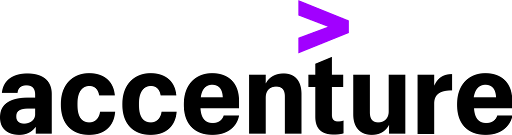
Common DBMS interview questions for Accenture:
- What is a database, and what are the advantages of using a database management system?
- What is normalization, and how is it achieved in a database?
- What is the difference between a primary key and a unique key?
- What is a clustered index, and how is it used in a database?
- What is a stored procedure, and how is it used in a database?
- What is the difference between a left outer join and a right outer join?
- What is a transaction, and what are the properties of a transaction?
- What is a view, and how is it used in a database?
- What is the difference between a schema and a database?
- What is a trigger, and how is it used in a database?
IBM

Most asked interview questions on DBMS at IBM:
- What is a database, and what are the advantages of using a database management system?
- What is normalization, and how is it achieved in a database?
- What is the difference between a primary key and a foreign key?
- What is the purpose of an index in a database, and what are the different types of indexes?
- What is a stored procedure, and how is it used in a database?
- What is a trigger, and how is it used in a database?
- What is the difference between a clustered and non-clustered index, and when would you use each?
- What is a view, and how is it used in a database?
- What is a transaction, and what are the properties of a transaction?
- What is the difference between a schema and a database?
Deloitte

Top DBMS interview questions for Deloitte are:
- What is a database, and what are the advantages of using a database management system?
- What is normalization, and how is it achieved in a database?
- What is the difference between a primary key and a foreign key?
- What is an index in a database, and why is it used?
- What is a trigger, and how is it used in a database?
- What is the difference between a clustered and non-clustered index, and when would you use each?
- What is a view, and how is it used in a database?
- What is a transaction, and what are the properties of a transaction?
- What is the difference between a schema and a database?
- What is a stored procedure, and how is it used in a database?
Amazon

Amazon DBMS interview questions include:
- What is a database, and what are the advantages of using a database management system?
- What is normalization, and how is it achieved in a database?
- What is the difference between a primary key and a foreign key?
- What is an index in a database, and why is it used?
- What is a trigger, and how is it used in a database?
- What is the difference between a clustered and non-clustered index, and when would you use each?
- What is a view, and how is it used in a database?
- What is a transaction, and what are the properties of a transaction?
- What is the difference between a schema and a database?
- What is a stored procedure, and how is it used in a database?
- What is ACID, and how is it important in a database system?
- What is NoSQL, and when would you use it over a traditional relational database?
HCL

The list of HCL DBMS interview questions include:
- What is a database, and what are the advantages of using a database management system?
- What is normalization, and how is it achieved in a database?
- What is the difference between a primary key and a foreign key?
- What is an index in a database, and why is it used?
- What is a trigger, and how is it used in a database?
- What is the difference between a clustered and non-clustered index, and when would you use each?
- What is a view, and how is it used in a database?
- What is a transaction, and what are the properties of a transaction?
- What is the difference between a schema and a database?
- What is a stored procedure, and how is it used in a database?
- What is database replication, and how is it used in a distributed database environment?
- What is the difference between a OLTP and OLAP database, and when would you use each?
Wipro

Here are the main Wipro DBMS interview questions:
- What is a database, and what are the advantages of using a database management system?
- What is normalization, and how is it achieved in a database?
- What is the difference between a primary key and a foreign key?
- What is an index in a database, and why is it used?
- What is a trigger, and how is it used in a database?
- What is the difference between a clustered and non-clustered index, and when would you use each?
- What is a view, and how is it used in a database?
- What is a transaction, and what are the properties of a transaction?
- What is the difference between a schema and a database?
- What is a stored procedure, and how is it used in a database?
- What is the difference between a database backup and a database restore?
- What is data mining, and how is it used in a database environment?
Note:
Please note that these questions are not exhaustive, and the interviewer may ask additional questions based on your responses. You should also be prepared to discuss your previous experience with DBMS and provide examples of projects you have worked on, particularly those that involved large-scale databases or data analytics.
DBMS Interview Questions MCQ (Objective Type)
Here are some common multiple-choice questions (MCQs) related to DBMS that may be asked in a job interview:
1. What is a DBMS?
a) A program that creates and maintains a database
b) A program that creates and manages tables in a database
c) A program that allows users to access and manipulate data in a database
d) None of the above
Answer: a)
2. What is normalization in DBMS?
a) The process of creating a database
b) The process of removing redundancy from the database
c) The process of adding redundancy to the database
d) None of the above
Answer: b)
3. What is a primary key in DBMS?
a) A column or combination of columns that uniquely identifies each row in a table
b) A column that contains only unique values
c) A column that cannot contain null values
d) All of the above
Answer: a)
4. What is an index in DBMS?
a) A database object that allows for faster data retrieval
b) A database object that enforces data integrity rules
c) A database object that creates a copy of the table
d) None of the above
Answer: a)
5. What is a transaction in DBMS?
a) A group of SQL statements that are executed as a single unit
b) A group of tables in a database
c) A group of rows in a table
d) None of the above
Answer: a)
6. What is a foreign key in DBMS?
a) A column or combination of columns that uniquely identifies each row in a table
b) A column that contains only unique values
c) A column that references the primary key of another table
d) None of the above
Answer: c)
7. The difference between a view and a table is:
a) There is no difference
b) A table stores data, while a view is a virtual table that displays data from one or more tables
c) A view stores data, while a table is a virtual table that displays data from one or more views
d) None of the above
Answer: b)
8. What is the purpose of the GROUP BY clause in SQL?
a) To group rows with the same values in a particular column
b) To sort rows in a table
c) To select columns from a table
d) None of the above
Answer: a)
9. What is a trigger in DBMS?
a) A program that executes automatically in response to a particular event in the database
b) A program that creates a backup of the database
c) A program that retrieves data from the database
d) None of the above
Answer: a)
10. What is the difference between a transaction and a query in DBMS?
a) There is no difference
b) A transaction modifies data in the database, while a query retrieves data from the database
c) A query modifies data in the database, while a transaction retrieves data from the database
d) None of the above
Answer: b)
11. What is the purpose of a stored procedure in DBMS?
a) To create a backup of the database
b) To retrieve data from the database
c) To perform a specific task or set of tasks in the database
d) None of the above
Answer: c)
12. What is a deadlock in DBMS?
a) A situation where two or more transactions are waiting for each other to release locks on data
b) A situation where two or more tables are linked by foreign keys
c) A situation where a table has no primary key
d) None of the above
Answer: a)
DBMS Interview Questions and Answers PDF
DBMS Interview FAQs
DBMS interview questions may cover a wide range of topics related to the design, development, implementation, and maintenance of databases. For people preparing for a job in this field, it are important to crack it.
Preparing for a DBMS interview requires a combination of theoretical knowledge and practical skills.
Here are some steps to help you prepare for an interview:
Review the basics
Ensure that you have a strong understanding of the fundamentals of database concepts, such as data modeling, normalization, SQL, indexing, and transaction management.
Practice with examples
Work through some practical examples of designing and implementing databases, using SQL to query and manipulate data, and implementing various DBMS features such as indexing and transactions. This will help you become more familiar with the tools and techniques used in the field.
Stay up-to-date
Keep up-to-date with the latest trends and developments in the DBMS field by reading industry publications, attending conferences, and following blogs and social media accounts of DBMS experts.
Prepare for common questions
Review common DBMS interview questions and prepare your answers. Practice your responses with a friend or mentor, and be sure to highlight your experience and skills in database design, development, and maintenance.
Be confident
Remember to approach the interview with confidence, and be ready to discuss your experience and skills in a clear and concise manner. Emphasize your ability to work collaboratively with others and your problem-solving skills.
Here are some of the top DBMS interview questions on commands:
– What is SQL, and what are its different types of commands?
– What is a SELECT statement, and what are some of its common clauses?
– How do you insert data into a table using SQL?
– What is a JOIN, and what are the different types of JOINs in SQL?
– What is a WHERE clause, and how is it used in SQL queries?
– How do you update data in a table using SQL?
– What is a GROUP BY clause, and how is it used in SQL?
– What is a subquery, and how is it used in SQL?
– What is a UNION, and how is it used in SQL?
– How do you delete data from a table using SQL?
The most important DBMS topics for an interview will depend on the specific job and the company’s requirements.
However, here are some of the most common and important DBMS topics that interviewers may focus on:
– Relational database concepts and normalization
– SQL commands, syntax, and usage
– Data modeling and database design
– Database architecture and DBMS types
– Indexing and query optimization techniques
– Transaction management and concurrency control
– Backup and recovery strategies
– Data security and access control
– Data warehousing and business intelligence
– Big data and NoSQL databases
Having a good understanding of these topics can demonstrate your knowledge and experience in the field of DBMS, and increase your chances of getting hired for a position that requires working with databases.
Be prepared to discuss your experience and skills in each of these areas, and provide specific examples of how you have applied them in previous projects or work experiences.
A DBA (Database Administrator) is a professional responsible for the design, implementation, and maintenance of databases in an organization. The DBA’s main role is to ensure the efficient and reliable operation of a company’s database systems
Some of the responsibilities of a DBA include:
– Designing and implementing databases that meet the organization’s needs and requirements.
– Setting up and configuring database systems and software.
– Ensuring the security and integrity of the database by implementing access controls and backup and recovery strategies.
– Monitoring database performance and optimizing database performance by implementing indexing and query optimization techniques.
– Troubleshooting and resolving database issues.
– Upgrading and patching database software to ensure that it is up-to-date and secure.
– Developing and implementing policies and procedures for database use and management.
– Working closely with developers, system administrators, and other IT staff to ensure that the database is integrated with other systems and applications.
The salary of a DBA (Database Administrator) in India can vary depending on several factors, including the level of experience, skills, industry, location, and company.
According to Glassdoor, the average salary for a Database Administrator in India is around INR 7.1 Lakh per year.
The ease of learning a DBMS depends on several factors, including the user’s prior experience with databases, programming skills, and the complexity of the system.
However, some DBMS are generally considered to be easier to learn than others, including:
MySQL
MySQL is a popular open-source DBMS that is widely used in web development. It is known for its ease of use and simplicity, and it has a large and active community that provides support and resources for learning.
SQLite
SQLite is a lightweight, file-based DBMS that is often used for mobile and embedded applications. It is easy to set up and use, and it requires minimal configuration or administration.
Microsoft Access
Microsoft Access is a desktop-based DBMS that is part of the Microsoft Office suite. It is easy to use and provides a graphical user interface for designing and managing databases.
PostgreSQL
PostgreSQL is a powerful open-source DBMS that is known for its reliability and scalability. Although it is more complex than some other DBMS, it has a strong community and provides extensive documentation and resources for learning.
Free Courses for You
| Course Name | Course Name |
| Google Tag Manager Course | Affiliate Marketing Course |
| Semrush Course | Video Editing Course |
| Blogging Course | Email Marketing Course |
| Shopify Course | Photoshop Course |
Wrapping Up:
In conclusion, DBMS is a crucial component of modern information systems, and having a strong understanding of its principles and concepts is essential for anyone looking to work in the field of database management. This blog post has provided a comprehensive overview of DBMS interview questions and answers, covering a range of topics from data modeling to database design, normalization, and query optimization.
By mastering these interview questions and answers, you’ll be better equipped to succeed in your job search, improve your skills as a database manager, and provide high-quality instruction to your students.